Read About My Lightweight Approach to User Research and TestingFirst, I have written this post on their blog, sharing some key insights from the workshop that's definitely worth a read.The TLDR is that usability testing needn't be slow or costly. There are many great tools for testing that can make it easy.Of course I did kind of touch on this su…
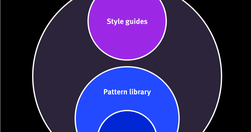
Design systems are a set of standards (like Google’s Material Design or IBM’s Carbon Design System) needed to manage design at scale. Style guides (like content or visual style guides) are just one piece in a design system.
UX Writing Top 20 practical tips to boost your designs 👇🔶 Be concise❌ You must log in to comment✅ Log in to comment🔶 Use active voice❌ The button should be clicked✅ Click the button🔶 Avoid jargon❌ System error (code 2234)✅ Log in error🔶 Be consistent❌ Add to cart vs. My bag✅ Add to bag vs. My bag🔶 Avoid double negatives❌ Unsubscribe not to receiv…
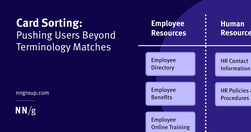
Labels in a card sorting study must be neutral to prevent keyword matching and encourage careful, conceptual groupings from users.

Tables frequently appear on the web but aren’t easy to design and code. People will expect tables. Not those fancy ones from design inspiration sites but Excel-looking monsters with hundreds of cells and complex interaction. In this case, a designer faces many challenges. With this illustrated guide, Slava Shestopalov explains the table anatomy and

We tend to do things the way we’re told they’ve always been done without questioning or revisiting the reason behind it, even long after that reason ceases to exist.
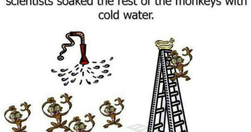
Understanding the 5 Monkeys Experiment The Power of Peer Pressure: A Look at the Asch Experiment in the 21st Century Duty and Discernment: The Delicate Equilibrium of Obedience and Critical Thinking

If I want your newsletter, I’ll find it on the page myself!

If you’d like to improve user experience, content design can help. But how? We have a few tricks up our sleeve, so I’d like to share with you a reference list of ways we can give users an experience which feels more intuitive and caters better to their needs.
useful guidelines to rethink, rewrite and redesign error messages to help users recover and succeed. Shared on LinkedIn by Vitaly Friedman

Consider establishing design KPIs alongside business KPIs and create a more holistic and healthy mix of metrics that capture user experience and business goals.

Visual design requires knowledge and understanding of many jargon terms. Use this glossary as a reference as you delve into visual and user interface design. Use this glossary to quickly clarify key terms and concepts related to visual design.
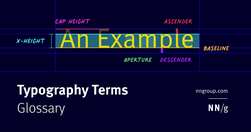
Typography is a key component in almost every digital experience. However, its complexity and jargon make it a common source of misunderstanding. Use this glossary to clarify key definitions related to typography.
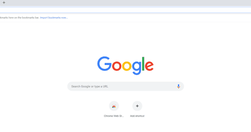
Opening links, whether they are to the same website or another, in a new tab can pose a variety of issues for users, especially as web traffic from mobile devices continues to increase.

Carefully examine the user’s context, task at hand, and next steps when deciding whether to open links to documents and external sites in the same or a new browser tab.

Bad writing can be avoided by following Orwell’s 6 little rules. The problem is the absolute nature of Orwell’s rules. The first five all include either a “never” or an “always”. That's why Orwell himself doesn’t always obey them and The Economist's Johnson revised them.

As a designer, designing for trust in Artificial Intelligence (AI) products is paramount. AI presents unique challenges that require transparent interfaces, clear feedback, and ethical considerations to build user confidence.

Share Post Share Email Print They can be paper or click-through, but designing successful digital experiences involves making prototypes of your interfaces.
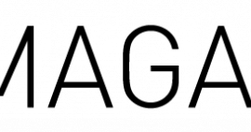
Understanding cognitive biases are not only important for UX Research and UX design, but also for navigating everyday life. Bias seeps into our judgment and thinking which can warp the reality of experience based on our subjective views.

Step-by-step instructions to systematically review your product to find potential usability and experience problems. Download a free heuristic evaluation template. A heuristic evaluation is a method for identifying design problems in a user interface. Evaluators judge the design against a set of guidelines (called heuristics) that make systems ea…
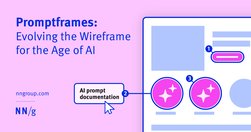
Promptframes complement traditional wireframes by integrating prompt writing and generative AI to increase content fidelity and accelerate the path to user testing. Never use lorem ipsum again.

Our research and evaluation show that there are currently few design-specific AI tools that meaningfully enhance UX design workflows. As of Spring 2024, AI isn’t ready for designers to take advantage of them. AI tools won’t be replacing UX designers any time soon. Currently available LLM-based tools are not shortcutting steps in the design process

User experience is about understanding people, their wants, needs, expectations, and predicting them. But, as a UX designer, you have the power to manage user experience and create a product in a way that will guide a consumer to the result you expect. That’s exactly what we are going to focus on today.

Boost your SEO with effective header tag usage. Learn how to optimize header tags to improve content scannability, search engine visibility, and user experience.

Related ArticleBuilding Interactive UX MapsInteractions can be applied to high-fidelity UX maps to showcase user research and further engage with stakeholders.
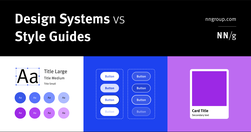
Design systems are a set of standards (like Google’s Material Design or IBM’s Carbon Design System) needed to manage design at scale. Style guides (like content or visual style guides) are just one piece in a design system.

To get better results from generative-AI chatbots, write CAREful prompts. Include context, what you’re asking the system to do, rules for how to do it, and examples of what you want.

Websites and apps are our modern equivalent of phones. You create them so that people can serve themselves. Make your site or app a good conversational partner.

A UI/UX designer focuses on the appearance of an interface and how users will use said interface. A content-first designer, a.k.a., a content designer or UX writer, will focus on the content users will interact with.

Be skeptical of the marketing claims being made by AI tools designed for UX researchers. Many of these systems are not able to do everything they claim.