60 ways to understand user needs that aren’t focus groups or surveys
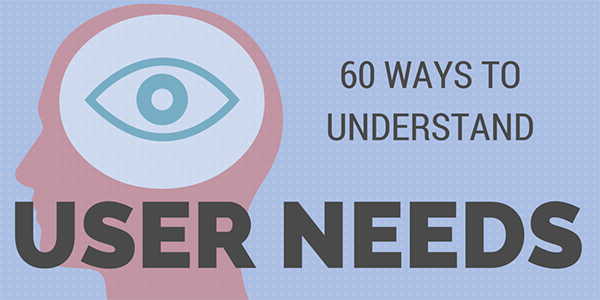
my notes ( ? )
Set up a cultural probe
- Give users a paper diary and ask them to complete it whenever they are doing stuff in the domain you’re designing for. It’s helpful to give people a list of questions so they know what to pay attention to. Remind people to complete the diary by sending a text message every few days.
- Instead of a paper diary, create a Wordpress blog where users can type their entry every day or so. Or ask people to send you an email with their diary entry.
- If your users have smartphones, get them to complete the diary on their mobile using a service like Ethos, Nativeeye or dscout. If your users hate typing, get them to dictate voice memos.
- Ask your users to create a photographic or video diary by taking pictures or recording videos of the domain and then uploading them privately to flickr or YouTube.
- Ask people to fill out their diary whenever a ‘critical incident’ occurs: this could be making a purchase, having to reboot the system, needing to access online help — whatever your domain of analysis.
- Interview users to find out if the ‘problem’ you’re solving is a genuine problem. Describe the problem to them, ask them to rank its severity to them on a scale of 1–10 and then ask them how they try to solve it now. This approach will soon help you see if this is really a problem in their lives.
- Find out the ‘job’ people ‘hire’ your product to do.
- Use laddering to uncover your users’ higher level goals by asking ‘Why?’ or ‘Why is that important to you?’ during an interview.
- Take photographs of someone experiencing the various phases of your service. Print them out and use them as discussion starters with real users.
- Ask for a story about the user’s context. I like to use Quesenbery & Brooks approach where you start with a question that establishes the activity you want to talk about. This question can be simply answered with a Yes or No. Then ask questions that build up a picture of how this activity fits into their work or life. Now ask questions to get them to think about a specific example. Once they have a specific event in mind, repeat the situation (to be sure you have it right) and then ask for the whole story.
- Stop and perch: Stop people in the street or at a convention or wherever your users hang out and carry out a 3-minute interview about the domain that your product supports.
- Show a storyboard that presents a user story — a high level view of a user in a context doing a task. Ask people to react to it.
- Create two assumption personas and validate them.
- Run an interview with a user via Skype. For bonus points, ask the user to screen share with you and ask for a tour of their desktop / relevant software.
- Create a set of 50 or so reaction cards with adjectives (such as ‘boring’, ‘stressful’, ‘engaging’ and ‘personalised’). Ask people to think of the last time they worked on the goal you aim to support and select 5 adjectives that capture the experience. Then carry out an interview to find out why they picked each word.
- Find a user willing to attend a Reddit-style ‘Ask Me Anything’ (using Facebook, Slack or your favourite instant messaging system) where the user is the star. Ask the design team to attend and fire questions at the user for an hour.
- Analyse the artefacts in your users’ domain. For example, if you’re designing software to help someone complete a tax return, ask them to bring a previous return, along with receipts and other documents they use as part of the process. If you’re at someone’s desk, ask for a tour of the sticky notes on their screen.
Make a site visit
- Carry out a contextual inquiry or site visit.
- Consider an ethnographic or ‘deep hanging out’ session where you spend many days or weeks with a user.
- Create a photographic day-in-the-life: spend a day with your user and create a photo story that captures their experiences, goals and frustrations.
- Draw four boxes on a piece of paper and label them as follows: ‘Activities” (what people do); ‘Context’ (the environment of use); ‘Emotion’ (the emotional impact of an experience) and ‘Outcome’ (the end result of the experience for the user). Carry out an observation using these headings.
Run a card sort
- Use exploratory card sorting to uncover how your users categorise items in the domain.
- Carry out a tree test to see if people can navigate to the correct part of your information architecture to complete various tasks.
- Interview users to uncover the ‘trigger words’ they use — this is the vocabulary they will expect to see in your user interface.
- Show users a blank screen from your user interface and ask them where they would expect to find various functions, or write the functions on sticky tape and get them to place them in the user interface.
- Write out the list of functions that your system supports and ask users to classify them according to whether they use the functions sometimes, frequently or never. Include a handful of functions that aren’t in the interface at all just to check that users aren’t faking good.
- Write 20 functions or features from your interface onto cards or sticky notes and ask users to rank order them.
- Carry out an online card sort.
Run a usability test
- Create and test a paper prototype.
- Hire a market research facility, invite the development team along and run a lab-based test.
- Put your prototype on a laptop with screen recording software and run a usability test in your participant’s environment.
- Instruct 5 users on how to record a screencast using software like Camtasia. Get them to make screen recordings of themselves while using your system and thinking aloud. Get senior managers to watch the videos that come in.
- Telephone a user and set up screen sharing using an application like GoToMeeting. Ask them to walk you through a typical transaction with your product.
- Let’s say you want to know if people have a need for your product or service, but you don’t have anything to show right now. Create a fake landing page and see what percentage of people sign up.
- Run a pop-up usability test: recruit people as needed in a library or public location.
- Run a hallway test: leave your system running with a sign to encourage people to take part in a 10-minute usability test (Morae‘s ‘Autopilot’ feature is perfect for recording these sessions).
- Ask people to do 10 tasks from the home page of your web site and see where they click.
- Show users a page from your system for 5 seconds. Then ask them what they can remember.
- Run a usability test with two participants and encourage them to discuss the way they are working.
- Run a 30-minute usability test and then ask your participant to stay behind and talk through the video of themselves doing the tasks.
- Ask users to do the same task with your system and with a competitor’s system. Ask them to compare the strengths and weaknesses of both.
- Intercept users in real time as they are using your web site and ask if you can follow along as they use the system.
Act like a spy
- Listen in on a customer service call or web chat.
- Eavesdrop where your users hang out.
- Browse online discussions.
Get users to do your job
- Run a design charette with users where they come up with their own designs to the problem you are solving.
- Ask users to design a paper prototype.
- Ask users to list their key tasks and then rate them in terms of frequency and importance.
- Ask users to create 5 user stories, using the ‘As a user…’ format.
- Ask users to create a user journey map and then plot their own experience with your product or service.
- Get users to create a persona with themselves as the subject.
- Ask users to grade features using the Kano model.
- Use crowdsourcing to ask a large number of users one simple question about a prototype.
- Hang a piece of flip chart paper where your users congregate (for an internal system, the canteen perhaps). At the top of the paper, write a specific question that you’re trying to answer.Seed the flip chart with a few ideas.
Hands-off insights
- If you’re in the early stages of designing a complex application (like AI or speech recognition), work out how you can fake it by getting a human to pretend to be the computer. For example, can you place a human behind a curtain who can type answers to user requests (like the Wizard of Oz).
- Test two alternative designs with an A/B test.
- Use Google analytics to find users’ top destinations in your web site.
- If you have a call centre, mine the analytics. What are the most frequent calls about?
- Find data about customers that already exists in your organisation.
- Be the user. Call the customer service line or act like a mystery shopper.
How do I apply this in my job?
Pick 5 of these techniques that you have not used before and that best fit your own product, budget and timescales and pledge to try them out in the next 12 months. That way you’ll walk away with the beginning of an action plan.
I still want to run a focus group!
In that case, read this first.
What have I missed?
I’m sure there are many more ideas so please add your favourite user research techniques in the comments!
What next?
Why not join the thousands of other people taking my free online user experience lessons?
Read the Full Post
The above notes were curated from the full post medium.com/@userfocus/60-ways-to-understand-user-needs-that-arent-focus-groups-or-surveys-8510e13b3408.Related reading
More Stuff I Like
More Stuff tagged user experience research , audience research , usability testing , user research , cultural probe , card sorting