Relevant Overviews

User research is an essential part of UX design. Unless we understand who we are designing for and why, how can we even know what to create or where to begin?

User research is the methodic study of target users—including their needs and pain points—so designers have the sharpest possible insights to work with to make the best designs. User researchers use various methods to expose problems and design opportunities, and find crucial information to use in their design process.
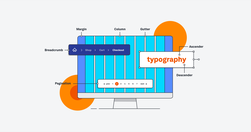
If you want to work in UI (or work with a UI designer), you need to speak the language. In our UI glossary, we’ve compiled (and explained) 100 terms, phrases and resources all designers should know.
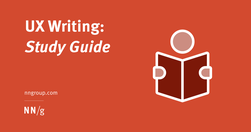
Unsure where to start? Use this collection of links to our articles and videos to learn how to write and present information that aligns with users’ needs and online reading behaviors.

Being aware of our cognitive biases helps to recognize their power in shaping our thoughts, opinions, attitudes and the decisions we make. Let’s check out these effects by analyzing ten cognitive biases that shape our world today.

To keep your stakeholders and team members engaged, incorporate storytelling techniques such as writing for your audience, adding anecdotes, and using analogies in your asynchronous research deliverables.
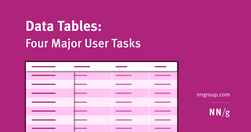
Table design should support four common user tasks: find records that fit specific criteria, compare data, view/edit/add a single row’s data, and take actions on records.

To strengthen people’s memory skills, we should design interfaces that help users practice recall.

Addressing these 3 fundamental psychological needs in our products increases user motivation and well-being and keeps them engaged and likely to use our designs.
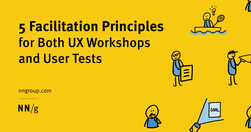
Both UX workshops and usability tests benefit when facilitators are focused on goals, follow a meeting guide yet are open to improvisation, encourage participants to act, and don’t talk too much.

principles of design every graphic designer should be familiar with:HierarchyBalanceAlignmentEmphasisProportionMovementNegative SpaceContrastRepetitionVarietyUnity

The homepage remains the “front door” for the many users who still begin their browsing experience here. Avoiding the 8 common UX issues discussed in this article is the first step toward improving users’ Homepage experience

User journeys should be managed like products — by people and teams with specialized, journey-dedicated roles who continually research, measure, optimize, and orchestrate the experience.
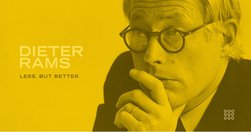
Tried and true principles for the past, present, and future of good design

there are many straightforward methods and strategies for measuring design impact. Two areas I recently combined while exploring the design impact at Gem—where we're building the source of truth for top-of-funnel recruiting—are top tasks and PURE (Pragmatic Usability Ratings by Experts). Here's how I did it.

One of these roles is a UX Strategist, which aligns user experience design with the business goals and strategy of the company.

It isn’t a mystery that a large part of delivering a highly successful user experience is understanding what the customer wants/needs along with the cognition that consequently gets customers thinking about what they want/need.

what the differences are between the many different types of visualizations, from “flow-charts” to “User Flows,” and why so many people misunderstand them.

This article explores a few cognitive biases I’ve experienced first-hand as well as strategies for mitigating their influence.
As designers, as creators and managers of websites and apps, we can start by focusing on two principles: Do not track Delete

Any efficient communication requires that communication partners establish and rely on common ground so that they can take communication shortcuts.
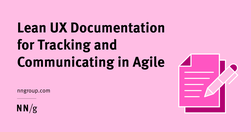
Succinctly documenting the right details in key places helps Agile teams avoid information overload. When UX documentation is skipped or disorganized, teams waste time trying to find or remember information instead of improving the product.
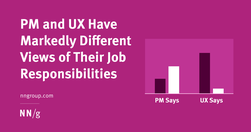
A survey of people in user experience and product management shows that these professionals disagree on who should be responsible for many key tasks, like doing discoveries and early design.
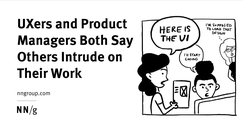
A survey of 372 UX and PM professionals shows that duplicative work is frequent and generates confusion and inefficiency.

Vertical navigation is a good fit for broad or growing IAs, but takes up more space than horizontal navigation. Ensure that it is left-aligned, keyword front-loaded, and visible.

For digital designers who want to organise their working files to improve clarity and collaboration within and across teams

Clarity, not creativity, is the backbone of good UX writing. Choose simple words and craft shorter sentences. Explain acronyms users might not know. Use proper punctuation. Be extra careful about things like cleverness, wordplay, and idioms that might affect usability. Above all, write to be understood.

Probably my biggest frustrations ... is the utter contempt they seem to hold content in. ... they won’t hire a professional copywriter to work on the content ... never teach content creators how to create appropriate web content.

A clear visual hierarchy guides the eye to the most important elements on the page. It can be created through variations in color and contrast, scale, and grouping.

Refrain from opening new browser windows. [...] Carefully examine the user’s context, task at hand, and next steps when deciding whether to open links to documents and external sites in the same or a new browser tab."