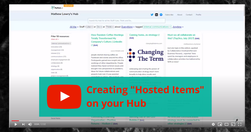Relevant Overviews

Migrating and relaunching the ACP Courier magazine website using semantic analysis and launching two community-oriented Programme websites for the ACP Secretariat.
Constructive discussions generally require good discussion documents. One of the Commission's major contributions to any European online space should therefore be a EUROPA that supports the conversations
Trans-European online Communities of Practice should become a key element in the European online community, but examples so far are few. This post looks at DG INFSO, which has been using online community principles since 2002, two years before the phrase "Web 2.0" was invented.
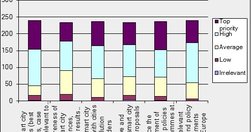
When you want to create a community, asking uses what they need is the best way to start. We launched the 1-page website, with user survey, newsletter signup and social, inside two weeks of winning the project. Everything we developed the following year (2010) was based on the results.

Project manager and architect of a successful pilot to reorganise EUROPA along thematic lines, so people could figure out What the EC did, Why and How, in areas of interest to them, without studying its labyrinthine internal structure.

Of course, when we launched the first interactive website for the IST Event (IST 2002) we didn’t know it was a Web2.0 site. That term only appeared two years later

Part of the pilot Thematic Portal project I ran while at the EC’s DG INFSO, the Newsroom CMS was the first cross-EC CMS, and involved launching user ‘INFSO accounts’ before Google had 'Google accounts’.

The first – and possibly still the only – site on EUROPA to tap popular support (via sheer user traffic) for a new EU regulation.
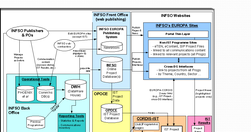
The comm strategy for DG Information Society revoled around a segmentation of the target audience based on their level of interest in - and hence understanding of and motivation to visit/read/learn/share - the work of the DG.
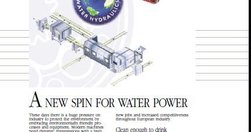
At one point I was editing something like 200 research project profiles, 4 editions of EUREKA News (5 languages), 7 editions of Innovation & Technology Transfer (5 languages), several annual reports and brochures, on paper and online, as well as (from 1995) designing, creating and managing their websites.Not that this was all single-handed. In tho…

EUREKA's website was the first database-driven website by any European public organisation, and could do things other sites took over a decade to manage, such as integrating project database with journalistic content my editorial team had been producing for years.
Tagged bookmarks can easily be imported to get your Hub online quickly.
Every collection of resources and search result on your Hub is available as an RSS feed: simply insert "/rss" in front of your @username in the URL. Click the title for more details,

Hubs help your visitors easily find the content they're interested in. Your Hub's Homepage shows "All the Stuff you Like, Think and Do about Everything, Anytime...": - ie everything. Your visitors can alter that 'navigation phrase' to find what they want.

Whenever you see something you want to Hub, just select some text and click the ‘bookmarklet’ button you’ve dragged onto your Browser’s toolbar.
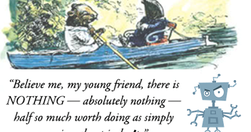
The chatbot you can find on my example Hub is a pale imitation of what Beta users should get.
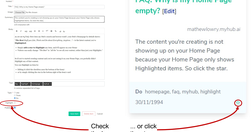
Update (15/5/2022): the default Hub Homepage is now "All the Stuff you Like, Think and Do about Everything, Anytime...", so your HomePage will not be empty as soon as you publish your first item.Original post follows:---The content you're creating is not showing up on your Home Page because your Home Page only shows Highlighted items. So click the…
You can currently edit your About page and the social links in the banner, create Categories in your Hub’s navigation and (optionally) Services to describe your offer. This list will grow.
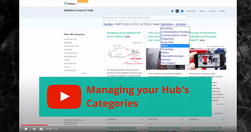
Your Hub’s navigation is a natural sentence - the 'navigation phrase'. The word “Everything” in it is the default choice from a dropdown list of Categories. Each is a bundle of tags, allowing you to organise your content in overlapping groups.
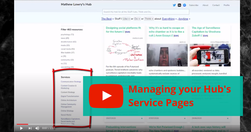
Each (optional) Service page not only sets out the Services you provide, it provides the stuff you Like, Think and Do relevant to that service, making it more useful to your audience.
You’re currently browsing the Alpha version of the MyHub.ai platform. Sign up for personalised setup and support.
While the AI engine will be the major development, other ideas include disinfo analyses, filter bubble breakers, social features, chatbots...
All such questions are answered, obviously, on my Hub's About Page ;)