FAQ: Can I Publish in full on my Hub?
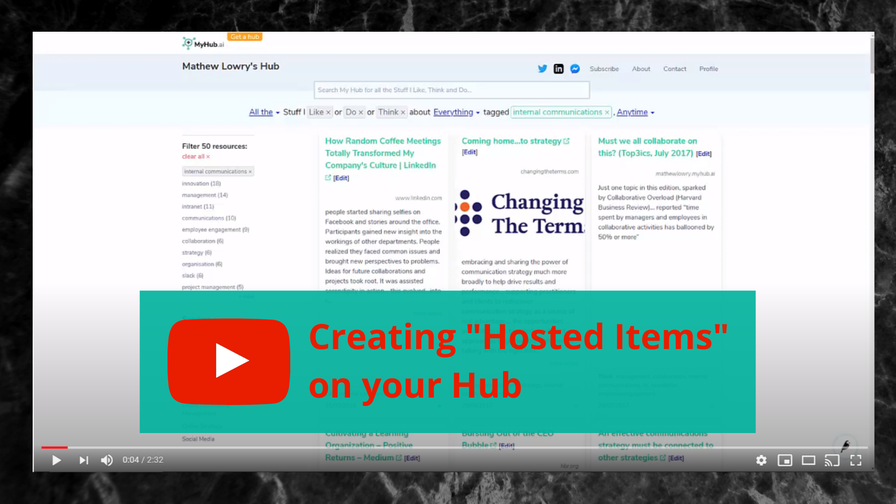
Apart from using the bookmarklet to curate the Stuff you Like, Think and Do, you can also publish full-length "Hosted items" on your Hub.
The video shows how, and is followed by an explanation:
What are Hosted Items?
Hosted items are published in full on your Hub. They are generally for what you Do and Think, when there is nothing online you can actually point to.
Just like everything else, you categorise "Hosted items" as Like, Think and Do, and give them tags. But the card presenting this "Hosted Content" is slightly different:
All cards on your Hub have Titles, pointing to the full article, but:
- a curated item’s Title (left) links to an external site, and so includes an ‘external link’ icon.
- a hosted item (right) points to the full post on your Hub, and so lacks that icon.
The Title is followed by the article's domain, also indicating whether the article is hosted or not.
Finally, the card of curated items (left) may also feature a link to your notes on the article, if your notes are longer than the card itself can hold. Hosted items have no such link.
How do I create one?
Simply:
- be logged in
- mouseover 'Profile', top right
- click 'Create an item'
- fill out the form
- make sure 'Published' is checked and click 'Create item'
Alternatively, uncheck 'Published' to create a draft.
To access, edit and publish all drafts
- be logged in
- mouseover 'Profile', top right
- click 'My drafts'
More:
Related reading
More Stuff I Do
More Stuff tagged faq , hosted , myhub , video , help
See also: Content Strategy