FAQ: How does my Hub’s search and browse work?
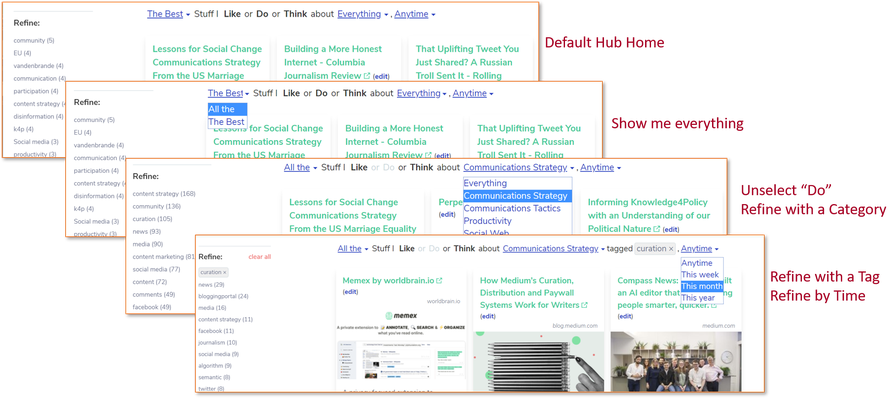
Updates
- (25/3/2023): Categories are now improved - see What's an overview?
- (15/5/2022): the default Hub Homepage has been changed from "The Best Stuff you Like, Think and Do about Everything, Anytime...", to "All the Stuff you Like, Think and Do about Everything, Anytime...", so your HomePage will not be empty as soon as you publish your first item.
---
As you can see from my example, Hubs help your visitors easily find the content they're interested in:
Default Home page: Everything
Your Hub Homepage by default shows "All the Stuff you Like, Think and Do about Everything, Anytime...": - ie everything in your Hub.
Your vistors can choose to:
... focus on The Best
Visitors can easily change "All the" to '"The Best" to see only the content you've Highlighted (simply add a star to Highlight any item, and it'll appear on your Home).
... and/or focus only on the Type
There are three Types of content on a Hub:
- Stuff You Do (your portfolio)
- Stuff You Think (your blog posts, wherever they're published)
- Stuff you Like (content you've curated, and recommend they read)
Visitors simply click the word to (de)activate it.
... and/or browse by Overview
In the navigation phrase, the word "Everything" is a dropdown: visitors click to discover Stuff you Like, Think and Do by Overview:
- You define each Overview as a bundle of tags
- a Collection of Resources, each with at least one of those tags, will appear in the Overview
- You can add value to the Collection by adding a summary, highlighting particularly interesting Resources, etc.
See: What's an overview?
... and then refine the search further
Visitors can:
- combine the above - eg browsing only 'Stuff you Do' about just one Overview
- and/or apply any of the Related Tags, listed under ‘Refine’, left, which can be searched
- and/or refine by Time - ie, by when you Hubbed the content
Your Visitors can also search
After entering a search term (eg "authenticity"), users see "All the Stuff I Like or Do or Think containing authenticity, Anytime".
They can then refine those search results further: by Like/Do/Think, and/or by Related Tags, and/or by Time.
All collections of Stuff are easy to share
To the right of the navigation phase is a Share button. Click to copy both navigation phrase and URL (address)- for example, here's The Best Stuff I Like or Think (but not Do) tagged media, this year.
Each collection also has its own RSS feed: see FAQ: Does MyHub.ai support RSS?
More:
Related reading
More Stuff I Do
More Stuff tagged search , faq , basic , myhub
See also: Communications Tactics