FAQ: What are the Categories in the dropdown list, and how do I Manage them? (deprecated)
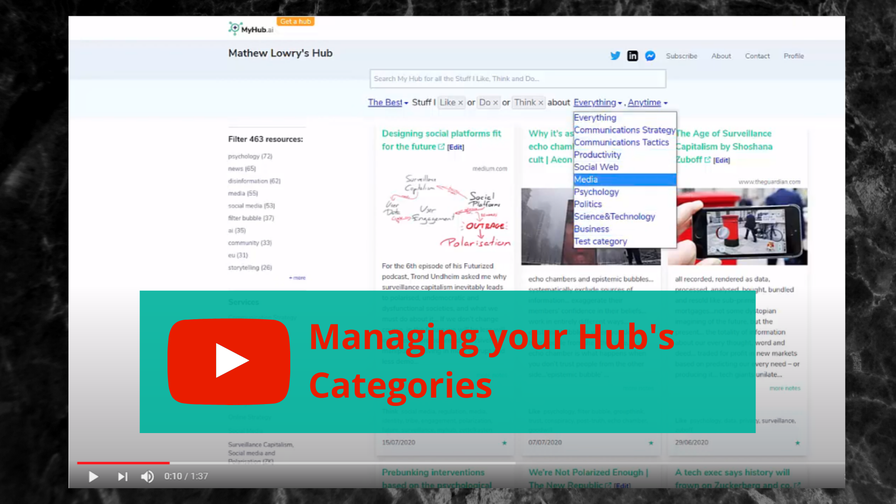
25/3/2023: Service pages were merged with Categories to create "Overviews", so please see What's an overview?
The rest of this post is kept for historical purposes only.
---
Each Category is a bundle of tags, allowing you to organise your content in overlapping groups.
This very short video (1m37s) explains all, and is followed by further notes:
What are categories?
Your Hub’s navigation is a natural sentence - the 'navigation phrase'. As you can see from my example, on a Hub’s Home Page this phrase is “The Best Stuff I Like, Think or Do about Everything, Anytime”.
Your visitor plays with that sentence to navigate your content: the opening two words (“The Best”), for example, means that the Home Page only shows content which you have Highlighted as particularly good. It can be easily toggled to “All the” to see everything you've Hubbed.
The word “Everything” in the navigation phrase, on the other hand, is the default choice in a dropdown list of Categories, which you define to match your interests and content strategy.
Each Category is a bundle of tags. When the Visitor chooses a Category, your Hub displays content categorised with any of the tags in that Category’s bundle.
The Visitor can then refine their search further – for example, refining the results by choosing one or more of its constituent tags, presented under Refine, to the left.
How do I manage them?
As the above video shows, simply:
- be logged in
- mouseover 'Profile', top right
- click 'My categories'
- edit an existing one, or create a new one - each category is simply:
- the title, which appears in the dropdown
- the category's tag bundle.
The category will appear in your dropdown list. When a user selects it, any content you've Hubbed with one or more tags from the category's bundle will appear.
The 'edit category' screen, finally, allows you to delete the category.
More:
Related reading
More Stuff I Do
More Stuff tagged category , faq , myhub , video , help
See also: Content Strategy