Relevant Overviews
- Content Strategy
- Online Strategy
- Social Media Strategy
- Content Creation & Marketing
- Digital Transformation
- Change & Project Management
- Thinking tools
- Zettelkasten
- Fediverse
- Learning from Andy Matuschak
- Blockchain, Crypto, NFTs etc
- Innovation Strategy
- Communications Tactics
- Psychology
- Personal Productivity
- Social Web
- Media
- Communications Strategy
- Science&Technology
- Business
Overview: Thinking tools
Intro: why this overview?
I first came across the interrelated concepts overviewed here after launching myhub, and realised I'd been developing similar ideas as far back as 2013, when I first piloted this Hub on Tumblr (see Why you need a Personal Content Strategy). My ideas for MyHub evolved as a result - I now see:
- the user's public hub as the part of their Second Brain which they share with the outside world using the ActivityPub open web standard for decentralised social networks (aka Fediverse - see related Overview)
- the underlying MyHub content management system evolving into a Thinking Management System, with content productivity and creativity tools integrated within it.
As far as I know this hasn't yet been done: creators are currently supposed to do their thinking in Obsidian, Roam or some other "thinking tool" software, and then publish their content using Wordpress, and then share it via Twitter. Why not make your public website - and the writing on it - a seamless extension of your second brain? And why not network it with other second brains via the Fediverse?
Why not make your public website - and the writing on it - a seamless extension of your second brain?
To turn these ideas into reality, however, I need to do a deep dive into thinking tools. I'm using my current personal content strategy - ie:
- refocusing my Priority Sources (newsletter filters, Highlights Twitter List, etc.) on sources of high-quality content about thinking tools
- queueing the best content they publish on a daily basis
- reading and annotating it on a daily basis
- reviewing that content on a weekly/fortnightly basis, and updating this Overview as required
- developing my own ideas in the form of notes, newsletters and posts.
More: Simplifying Zettelkasten by working out loud
This Overview is therefore a crucial part of this process: it provides both a summary of what I have discovered in this space so far, and (below) a search result of the content I read when developing this Overview (stuff I Like), and the content I wrote and built as a result (stuff I Think and Do). In other words:
- I'm using my personal content strategy processes to explore directions for MyHub's evolution
- I'm using my current Hub to test how well its features support those processes today, and how they evolve
- the rest of this Overview is a continual work in progress, written primarily for myself. If you want to see what I've written, then jump straight to All the Stuff I Do or Think about Thinking Tools, Anytime.
Key concepts
(Last update: 31/10/2021): When I created this overview I identified 10 pre-existing tags to use as a baseline: inbox zero, spaced repetition, 2ndbrain, fedwiki (for federated wiki), mindfulness, mindhack, (information) overload, roamresearch, weekly review and zettelkasten. That pulled in 44 resources, each with at least one of those tags.
(Feature idea: AI & visualisation tools integrated into my backoffice to help better surface concept clusters and the explore links between them).
Some notes on the major concept bundles:
- Second Brain (2ndbrain): essentially a synonym for thinking tool (which I use, as I prefer verbs over nouns)
- Productivity, GTD, Mindfulness: while a lot of the resources tagged mindfulness paint it as a racket, I still want a thinking tool that replaces FOMO with the serene confidence that my thinking tool has (a) captured the content I need to read, the stuff I have already read & the ideas I've already had; and (b) will easily surface it when I need it. It must support personal Getting Things Done (GTD) processes rather than become a GTD tool: it'll have a reading queue, for example, and hopefully provide a stream of ToDos to external task management tools.
- Zettelkasten, Knowledge Management, Creativity, Ideation: the Zettelkasten personal knowledge management (PKM) technique will be a building blocks of the MyHub thinking tool, which is why I created an entire overview on it. My zettelkasten is currently distributed across several IT tools: this Hub (public bibliographic notes and other public content - i.e., the stuff I Like, Think and Do); Pocket (my reading Queue): Asana (ToDo mgt) and fleeting/permanent notes (Roam Research). While it works as a whole, it's hard to connect the dots between these different siloes, so I'll be exploring other tools as I develop this overview.
- (Personal) Content strategy: content strategy is itself an important tag on my Hub (188 resources and counting) as it's a major element of most of my professional consulting gigs. In this context, however, the focus is on personal content strategy: what sorts of content are important to you, where do you put that content, how do you manage it, which types do you share, and how? While there's a major overlap with personal knowledge management, you need a personal content strategy first, as it defines the needs.
- Annotation, Curation: If you annotate (make notes on) what you read as you read it, you're more likely to absorb the knowledge within it and apply that knowledge to your life. If you curate it (tag it) as well, you're more likely to find it again when you need it (assuming you have a half-decent knowledge management tool), alongside your own ideas and other notes (also tagged). Most people tag these notes in their thinking tool, which is private. By integrating thinking tools into MyHub, users will be able to keep some notes private and share others as part of their personal content strategy (next).
- Progressive summarisation: successively summarising knowledge to better improve understanding and memorisation. This and other Overviews provide a simple example: after summarising each resource as I annotate it into my Hub, I summarise the knowledge of multiple resources in an Overview.
- Fediverse: a "collection of interoperable social networks built on Open Web standards... [including] Twitter-lookalike Mastodon and YouTube-lookalike PeerTube", according to my dedicated Overview. It's here as well because linking Hubs together via Fediverse standards would allow users to expand their thinking tools to include the notes publicly shared by other Hubs, Mastodon & PeerTube accounts, etc. Moreover, those accounts would also be able to follow Hubs.
Key elements
Different tools have different elements, but here are some of the most important and/or common ones.
Flexible/difficult vs. inflexible/easy (aka 80/20 rule)
The 80/20 question (aka the Pareto principle) is central to productivity, and applies to many software tools - do you design it:
- to be used in only one way: this makes it really easy to get started, but difficult/impossible to customise to your needs
- or as a toolbox: each user can customise to its specific needs, but only after a lot of work?
The flexible/difficult approach is IMHO best illustrated by roamresearch: it's enormously powerful and flexible, but to take advantage of that you need to dive deep and geek out on templates and other plug-in code developed by 3rd parties. If you don't - like me - you end up with a lot of notes, but you're not harvesting the true power of your second brain. For me it fails the 80/20 rule: too much effort to get something useful out of it.
Bidirectional links
Extremely powerful feature. In essence, it means that linking from page A to page B adds a link from B back to A, but there's a lot more to it than that. I'm currently most familiar with Bidirectional links from roamresearch, where every page is designed like a Zettelkasten overview, and there's a page for every tag.
To be continued.
Blocks vs. pages
Does the tool use pages to manage knowledge? Or is a page simply a collection of blocks, each with its own unique identity, allowing you to find and manipulate it separately from the page in which it was first created?
Again, I understand this question principally through the optic of roamresearch, which takes the latter approach. To be continued.
Tools to explore
See: resources tagged #2ndbrain and #tool. I am currently migrating from RoamResearch to Obsdian, but you can't throw a stone without finding another one being launched.
---
Automated links to recent, relevant Highlighted Resources follow.
---
Relevant resources

Google's new experimental product, Project Tailwind, is based on a "source-grounded AI ... allows you to define a set of documents as trusted sources ... a kind of ground truth ... craft a ... LLM that is not an all-knowing oracle or your new virtual buddy, but something closer to an efficient research assistant...This is exactly why I c…

A pilot project to help bootstrap decentralised collective intelligence

The last of my 1/1/2023 bundle of 5 posts introduces a first pilot project into exploring and demonstrating decentralised solutions to collective intelligence.The knowledge domain is Tools for Thought (TfTs), so the end result will be a map of the TfT landscape, which "is forbidding to newcomers, with software still aimed at early adopters, a…
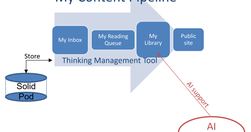
The longest of my 1/1/2023 bundle of 5 posts asks "What would a Tool4Thought designed to support decentralised collective intelligence look like?"While it explores some of the key features I'd like myhub.ai to offer, it also recognises that creating decentralised collective intelligence will require multiple, interoperable software,…
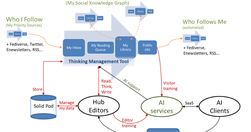
The "executive summary" of my 5-part bundle of 1/1/2023, which "provide a snapshot of my current thinking into how a decentralised collective intelligence ecosystem could be bootstrapped into existence."
via Chris Aldrich: "This template is used to turn a wiki page into a slideshow for presentation during IndieWebCamp events."Example: https://indieweb.org/2018/Baltimore/Building_Blocks#As discussed with Jerry, it creates a slideshow from the page's content, in the order as defined by the page. But I imagine the idea would be realiti…
Good example of a digital garden: "This is my space for Notes, saving and highlighting Articles. It's a [[Second Brain]] or personal wiki" built using loqseq.

Proof that one of the myhub revenue streams exists: "pay once, and you get lifetime access to my growing list of notes from the books I’m reading. If you went out and bought all of these books, you’d pay around $3,000. If you then spent the 3-6 hours reading each book, and 1-2 hours taking notes on them, it’d take you anywhere from 800 – 1,60…
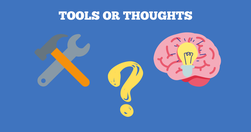
Articulates exactly my problem with most Tools4Thought, hence the "super simple Thinking Tool" I want at the heart of myhub's CMS."Perhaps something as simple as having the word ‘Tool’ first causes us to focus on the tool more than the thinking... to confuse thought as an object rather than thought as a process... [causing us t…

Betaworx announcing "nine companies we selected and invested in for our THINKCamp accelerator program ... new technologies ranging from large language models and generative AI to graph databases and high-fidelity spatial user interfaces — to create tools for for how we may think."All probably worth checking out, ranging from Gordon Brand…

After covering the "bullet train" trip (hubbed elsewhere), this provides a detailed elucidation of all the issues you need to address on "The road from Roam ... to Obsidian.md" by summarising and linking to dozens of other posts, threads etc., creating "one place to look and minimize the pain of flipping through numerous p…

Firstly, 3 reasons to make the switch:privacy: Obsidian is local, Roam's on the cloud, simple as thatdurability: Obsidian is local markdown, Roam is it's own special blend of markdown. "If Obsidian was gone tomorrow, you would still be able to access your notes"portability: same logic - if you choose to switch apps, "Roa…

NvdH's complete overview of her usage of Obsidian. My first step in transitioning from Roam is to Hub this with my thoughts (PS she has a video):Setupmultiple Obsidian vaults, each version-controlled Git repository on GitHub.plus main Obsidian vault in a Dropbox for extra version control and backup"Just for overkill" Obsidian Sync a…
A research project which aims "to find data structures and interfaces that support synthesis and innovation in a decentralized discourse graph".Appropriately enough, it's presented as a hypertext notebook, built using Quartz, so "click on what is interesting... hypertext notebooks are designed for exploratory browsing. In a lin…
More or less exactly what I described in my PKG Chapter, although that includes AI and it's not clear that orbit does. "As you read, Orbit occasionally prompts you with quick questions to reinforce the ideas ... after a few days, Orbit will send you an email ... If you still remember an answer, you’ll next see it two weeks later. Then a …
Kevin Marks used his personal site to scribe the Betaworx Render ToolsforThought conference (context), and I'm intrigued. Like a lot of scribed notes, it's difficult to follow, although there are plenty of good quotes. But every quote seems linked to a URL for the speaker (Twitter account, website), and given the speed of writing there&#…
Flancian of course used his Agora to scribe the Betaworx Render ToolsforThought conference (context). Like most Agora nodes it's very long - here are some highlights that stood out for me at the time of writing (his notes, like mine, are unfinished):On the risk of being a productivity geek: ""The pattern we see is people optimizing…
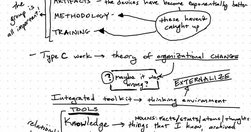
Another scribe of the Betaworx Render conference on Thinking Tools (context), this time in good old-fashioned blogpost form, with scans of handwritten notes to boot. Contrasting this with some of the other annotations, it's a good example of the difference between "someone else's notes" and "someone else's blog post&q;…
Chris Aldrich asks: "is anyone actively using Hypothes.is as an off-label zettelkasten just by itself?... [it has] most of the basic functionalities:imple note taking,Notes are editable and update-able,There’s a tag functionality for indexing notes,One can add links to other notes to cross link them if they liked,There’s a reasonably good sea…
"What does it look like to design a system [the internet] for survivability?" This different question - not design for efficiency, or profitability - led "to different answers, and breakthroughs that made the internet we have today".Rather than protect something, "the r-selected response ... LOCKSS stands for "Lots o…
Notes on Gordon Brander's demo at the Render conference (context): "I’m using different note-taking tools to scribe different conference sessions - this Hedgedoc was automatically created by [[flancian]]'s [[an agora]] page for the conference".He introduces Noosphere, a lowlevel permissionless p2p protocol he hopes will allow …
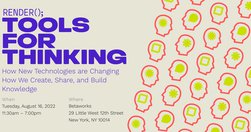
"we'll be exploring new advancements in the space ... taking tours of new projects, learning about knowledge graphs as public resources, discussing recent advancements in AI and ML in understanding semantic meaning of ideas... how we use these tools ourselves."I joined a small posse of people organised byJerry Michalski to scribe th…
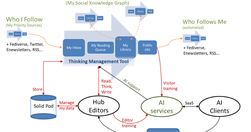
I've been invited to write a chapter for an upcoming book on Personal Knowledge Graphs (PKG). My chapter will encompass each user’s PKG, the Social Knowledge Graph created by networking them together via the Fediverse, Solid hosting, AI writing tools and Decentralised Autonomous Organisations.This post provides a first draft of its Introducti…
Covers "a new class of apps called “Integrated Thinking Environments (ITEs)”... [and] NOTE framework, used to describe the specific feature sets ITEs provide... examples and some future directions".The term ITE riffs off "Integrated Development Environments... provide developers a comprehensive set of tools ... a kind of augmented c…
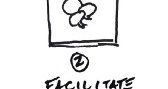
Really good but short piece on how most "Note-taking apps have ways they want you to work, a grain you should follow. Except Obsidian... an Integrated Development Environment (IDE) for text files ... [not] a note-taking app... an integrated thinking environment. ".Hence you have to set it up to support the way you want to work, rather …
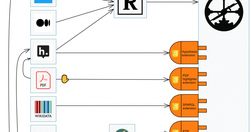
A "How I use it" from Ivo. "Roam changed the game [by] ... treating the data as a graph ... [and] allowing blocks to quickly be nested, referred to, embedded, created from a piece of text in a block, appear in the sidebar, being searched and queried".Ivo developed a way of ontologising his Roam graph: "In the context of a…
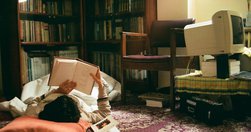
"the underlying problem is stubbornly intractable"Great piece, although I'm unsure that "a great proportion of the variance in “knowledge management” effectiveness across individuals is genetic", it is true that:productivity geeks exist, develop their system and then try to sell it.speaking from experience, it is really, r…
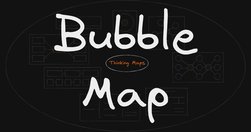
A video presentation "based on David Hyerle's book Visual Tools for Transforming Information into Knowledge". Some key points:written notes and verbal information present knowledge linearlymismatch with our brain, which must convert this linear stream into a mental map - major effort. images are fast to convey, but low on detail mix…

Video demonstration of using infranodus to visualize your thinking tool notes and explore connections between them, (hopefully) getting "a good overview of someone else's or of your own ideas, identify the potentially new interesting ideas... compare different notes to one another".I first came across these ideas in an earlier infra…
An overview by Coda, with 20 more resources, on Coda & Notion, which both take "a modular approach to digital documentation. You can do traditional docs ... but you never have to leave the tool to build more complex workflows and processes".
Relevant Overviews
- Content Strategy
- Online Strategy
- Social Media Strategy
- Content Creation & Marketing
- Digital Transformation
- Change & Project Management
- Thinking tools
- Zettelkasten
- Fediverse
- Learning from Andy Matuschak
- Blockchain, Crypto, NFTs etc
- Innovation Strategy
- Communications Tactics
- Psychology
- Personal Productivity
- Social Web
- Media
- Communications Strategy
- Science&Technology
- Business