How to switch from Roam Research to Obsidian - Ness Labs
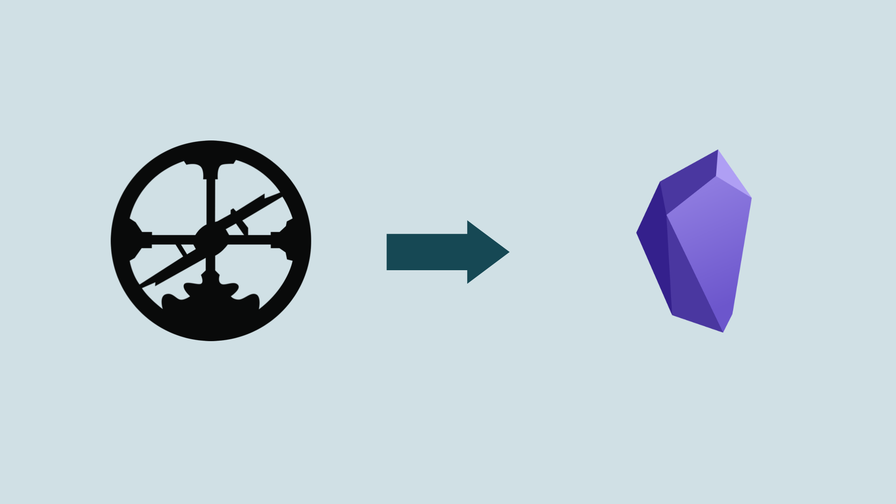
my notes ( ? )
Firstly, 3 reasons to make the switch:
- privacy: Obsidian is local, Roam's on the cloud, simple as that
- durability: Obsidian is local markdown, Roam is it's own special blend of markdown. "If Obsidian was gone tomorrow, you would still be able to access your notes"
- portability: same logic - if you choose to switch apps, "Roam’s features and syntaxes do not transfer nicely, you end up losing your information."
On the other hand, "if features such as Kanban boards, block references, queries, task management, and calculations are essential ... These features do not transfer nicely to Obsidian... it might not be worth it to migrate."
Steps to migrate
- export
- open it as a vault
- “Open Markdown Importer... enable the plugin via the core plugins page in Settings ... Turn on all the Roam Research options and start the conversion
- delete empty notes with this script.
- turn on Live preview to get WYSIWYG editor
- "use this Python script to convert the format of your Daily Notes from Roam’s to Obsidian’s and enable Daily Notes, Fold Heading, Fold Indent, and templates in the Obsidian settings"
- images or videos uploaded to Roam’s servers, you can download them and store them locally with this script.
- note clean up with Note Composer plugin to merge notes.
Read the Full Post
The above notes were curated from the full post nesslabs.com/roam-to-obsidian?utm_source=pocket_mylist.Related reading
More Stuff I Like
More Stuff tagged roamresearch , obsidian
See also: Thinking tools