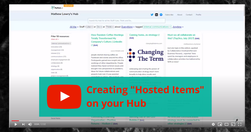Early adopters get to play with an early version of integrating a large language model into your Hub
Overviews allow you to add value to a collection of Resources. They appear whenever relevant in the left column, and in the navigation phrase if you want them to.

In 7 minutes you'll learn how to get your password, edit your about page and use the bookmarklet to start curating content to your Hub.

MyHub.ai is a platform for individuals and companies who care about content. You use it to create your Hub: an AI-powered, ad-free centre for your online presence.
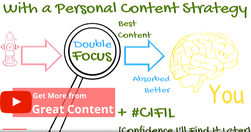
Behind the scenes, your Hub will help you extract the most value from the best content, rather than being drowned in a firehose of meh.
Tagged bookmarks can easily be imported to get your Hub online quickly.
Every collection of resources and search result on your Hub is available as an RSS feed: simply insert "/rss" in front of your @username in the URL. Click the title for more details,

Hubs help your visitors easily find the content they're interested in. Your Hub's Homepage shows "All the Stuff you Like, Think and Do about Everything, Anytime...": - ie everything. Your visitors can alter that 'navigation phrase' to find what they want.

Whenever you see something you want to Hub, just select some text and click the ‘bookmarklet’ button you’ve dragged onto your Browser’s toolbar.
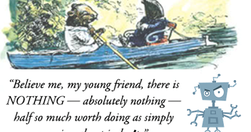
The chatbot you can find on my example Hub is a pale imitation of what Beta users should get.
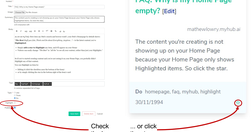
Update (15/5/2022): the default Hub Homepage is now "All the Stuff you Like, Think and Do about Everything, Anytime...", so your HomePage will not be empty as soon as you publish your first item.Original post follows:---The content you're creating is not showing up on your Home Page because your Home Page only shows Highlighted item…
You can currently edit your About page and the social links in the banner, create Categories in your Hub’s navigation and (optionally) Services to describe your offer. This list will grow.
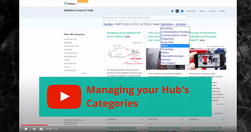
Your Hub’s navigation is a natural sentence - the 'navigation phrase'. The word “Everything” in it is the default choice from a dropdown list of Categories. Each is a bundle of tags, allowing you to organise your content in overlapping groups.
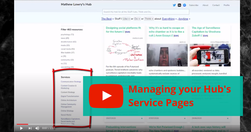
Each (optional) Service page not only sets out the Services you provide, it provides the stuff you Like, Think and Do relevant to that service, making it more useful to your audience.
You’re currently browsing the Alpha version of the MyHub.ai platform. Sign up for personalised setup and support.
While the AI engine will be the major development, other ideas include disinfo analyses, filter bubble breakers, social features, chatbots...
All such questions are answered, obviously, on my Hub's About Page ;)