FAQ: My Hub's been created. How do I get started?
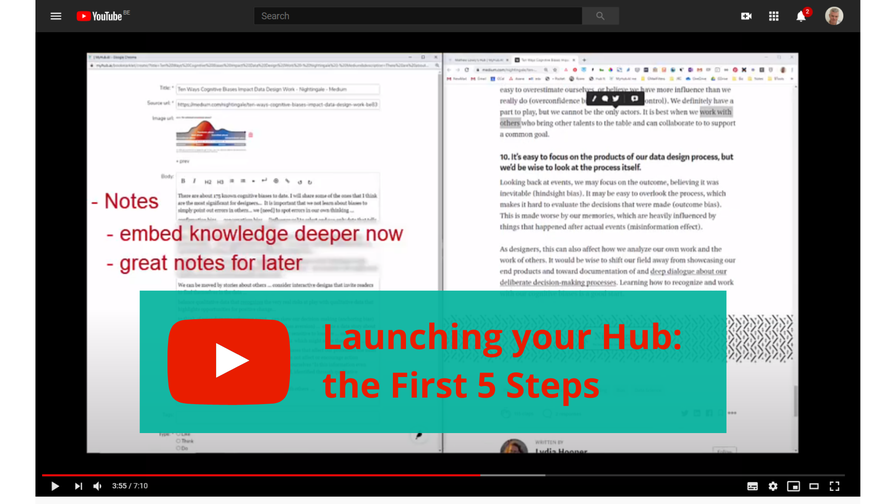
my notes ( ? )
In 7 minutes you'll learn how to get your password, edit your about page and use the bookmarklet to start curating content to your Hub.
Watch the video or simply follow these steps:
- create your Hub's password here: enter the email address you're using right now
- Login at https://myhub.ai/login/ (available in the top right corner of any MyHub.ai page)
- Click Profile (top right corner, any MyHub.ai page) and select 'Edit your Hub':
- edit your Hub's Title
- drag the bookmarklet to your browser's toolbar: There are two options - one opens inside a page, while the other opens in a new tab (popup) - but the former is more vulnerable to browser security updates, so the popup version will always be safer to use.
- Edit your About page and add social links if you feel like it
- Curate your first content using the bookmarklet (the first video shows how).
Read the Full Post
The above notes were curated from the full post youtu.be/KmbhPJ6anC0.Related reading
More Stuff I Do
More Stuff tagged faq , video , guide , myhub , alpha phase , curation , help
See also: Content Strategy , Media , Communications Strategy