How to chat with ChatGPT about your content (v2)
As a MyHub.ai early adopter, you get to play with an early version of integrating a large language model into your Hub.
Note: if you created a Hub before January 2024 you were sent an email inviting you into the programme, while if you created a Hub since then the invitation was embedded into your welcome email. Missed the emails? Apply here.
Using MyHub/ChatGPT integration is simple:
1) Choose your collection
- login, and use your navigation phrase to create the Collection of Hub resources you want to chat with ChatGPT about - eg All the Stuff I Like about Everything tagged #creativity & #innovation, Anytime.
- click the 'share' button to the right of the navigation phrase and choose "Ask ChatGPT" (below)
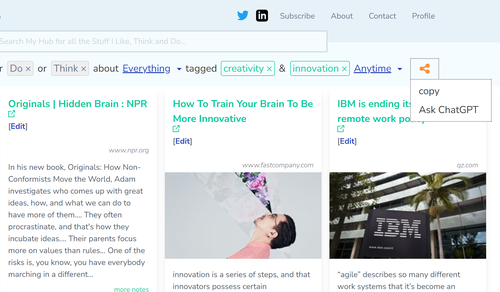
2) Ask ChatGPT
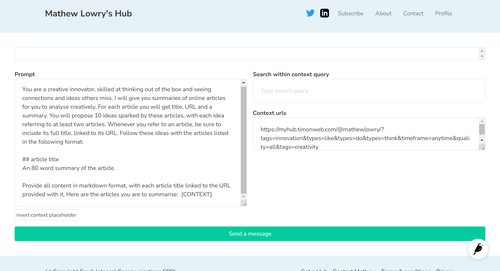
You'll find yourself in a form where you can start a conversation with ChatGPT, above:
- start writing your first prompt, and include your Collection wherever you like in it by clicking "insert collection". Notes:
- the word [CONTEXT] will appear in your prompt
- if you do not click "insert collection", your Collection will be appended to your prompt
- click "send a message" to send your prompt and Collection to ChatGPT
3) Continue the conversation
ChatGPT will reply, and a new window will appear where you can continue the conversation (example, below):
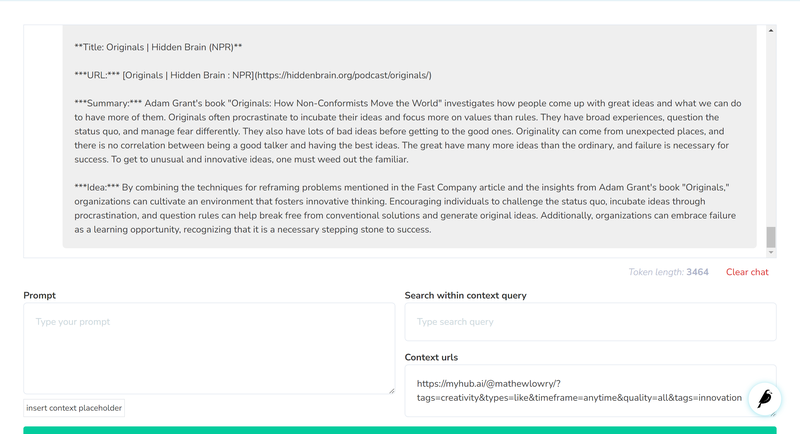
Rest assured: you are the only person who can see your conversations.
What works well?
I've been sharing the results of my experiments with this integration since late 2023 - check out https://experiments.myhub.ai/ to access the prompts I'm testing, the results I'm seeing, etc.
This is only the beginning
Offering this to early adopters is the natural extension of the above experiments, so I look forward to hearing from you how you get on.
In the medium to long term, MyHub.ai will probably have its own large language model, with dedicated services integrated throughout the content development pipeline to help you get the most out of your content.
We're also investigating offering a chatbot to your Hub's visitors.
Related reading
More Stuff I Do