Relevant Overviews
Overview: Personal Productivity
There's so much out there written about personal productivity that it can be difficult to know where to start.
Most is what I call "productivity porn" - content created by and for people more interested in endlessly polishing and tweaking their "productivity stack" than actually using it. Some of the most successful content creators in this space, after obsessively developing highly sophisticated systems based around a particular combination of productivity tools, monetise it in the form of books and courses.
However there's a problem with this approach:
- each system has been painstakingly honed by the author for the author...
- ... but you're not the author, and - unfortunately - what works for them won't necessarily work for you
- moreover, trying to reverse engineer someone else's finely tuned system risks breaking it apart.
Personal Productivity Framework
You're better off developing your own - the question is how. The answer is to use a Framework - a way of thinking about personal productivity that helps each person find their own system, meeting their specific needs and preferences.
A lot of the content curated below went into my own personal productivity system, from which I've distilled a personal productivity framework which divides productivity into three pillars, with each pillar supporting the other two:
- time management: an “ideal day” ensures you work in synch with your brain’s ability to focus and ringfence your day’s Most Important Task, and carves out time for daily and weekly routines to support ..
- task management, which borrows liberally from Getting Things Done (GTD) and integrates it with …
- knowledge management: a content pipeline for managing everything from random thoughts to published content, and ensuring you get the most out of what you read.
I've written a fair bit about this myself (see what I think tagged #productivity), and recently boiled it all down to a short and inexpensive online course: Personal Productivity Framework.
Relevant resources
"This post was extracted from the draft of my December newsletter and published on Whitewind, demonstrating how a new array of apps on the ATmosphere - the ecosystem built with ATProto, Bluesky's protocol - could potentially usher in seamless decentralised collective intelligence."
With "Obsidian Web Clipper ... highlight and capture the web in your favorite browser. Anything you save is stored as durable Markdown files... customize how content is saved based on the website with powerful templates"Essential plugin for integrating Obsidian further into my personal content strategy.
"There are now several Obsidian plugins available that allow you to use local LLMs instead of a commercial LLM provider", so PKM explorer tries Copilot for Obsidian plugin on his Windows laptop, because this plugin "not only offers the possibility to have a question and answer dialogue ... but also lets you [index your vault]... you…
consilience is "the aspiration that the cross-pollination of ... perhaps initially unrelated snippets [of knowledge] can lead to spontaneous and unforeseen breakthroughs", but just downloading a notetaking app is not enough. "Folio is a system to accomplish that aspiration in Obsidian... a consolidation of many aspects of Obsidian’s…
Like me, the author has "been taking notes for over a decade ...ended up with thousands of notes that I never revisited. So I decided to train ChatGPT on my 3,743 Obsidian notes", which were created for "one purpose: content creation. So I use an improved version of the Zettelkasten".Apparently there are just 3 ways to use AI i…
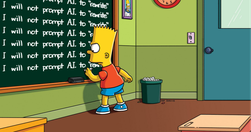
"how can you use ChatGPT to generate ideas and brainstorm within Obsidian?", which is currently my note-taking tool of choice. First, some generic advice for prompting:"be specific about the outcome that you want to achieve... providing a prompt that contains more descriptive language ...give preceding prompts ... [specify the] resp…

First of 3 posts on managing tasks with Obsidian, which I need to invest in as I'm creating tasks as I write my notes and then never looking for them again. This post starts with installing Calendar and Obsidian Tasks plugins.As always, to follow this advice I then needed to set up another plugin. Journaling Using Daily Questions in Obsidian …

NvdH's complete overview of her usage of Obsidian. My first step in transitioning from Roam is to Hub this with my thoughts (PS she has a video):Setupmultiple Obsidian vaults, each version-controlled Git repository on GitHub.plus main Obsidian vault in a Dropbox for extra version control and backup"Just for overkill" Obsidian Sync a…
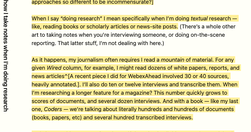
Summarising Clive Thompson's How I Take Notes When I’m Doing Research: "It’s the reframing of material into summaries or marginalia that adds value and meaning for the researcher", which is precisely why I'm paraphrasing and describing what I curate, and how it relates to my own experience and plans, rather than just simply co…
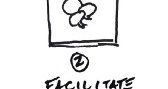
Really good but short piece on how most "Note-taking apps have ways they want you to work, a grain you should follow. Except Obsidian... an Integrated Development Environment (IDE) for text files ... [not] a note-taking app... an integrated thinking environment. ".Hence you have to set it up to support the way you want to work, rather …