AI in Obsidian — The Correct Way to Generate Ideas
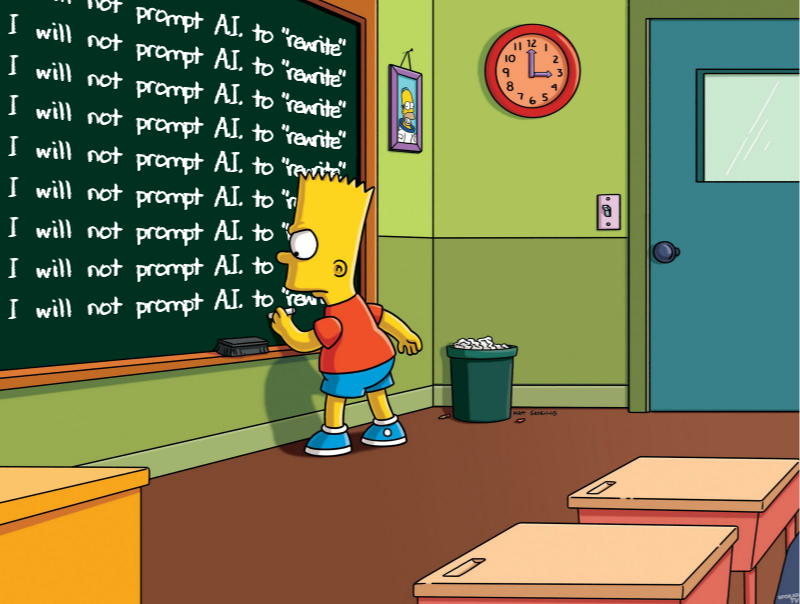
my notes ( ? )
"how can you use ChatGPT to generate ideas and brainstorm within Obsidian?", which is currently my note-taking tool of choice. First, some generic advice for prompting:
- "be specific about the outcome that you want to achieve... providing a prompt that contains more descriptive language ...
- give preceding prompts ... [specify the] responses you want... eg ‘Think in the same way as X' or ‘You are a novice in Y, what would you most like to know about Y?’.
But you don't need Obsidian to do that. The real interest is "integrate AI with your notes to give the generated ideas context."
Plugins: QuickAdd & Smart Connections
QuickAdd "uses notes in your vault along with QuickAdd syntax as prompt templates", so you can include your notes in your prompts (similar to MyHub/ChatGPT integration). For example, when writing he uses "a prompt template I call Feedback — it reads what I’ve written so far and offers questions", which stimulates the author to reflect and generate ideas, "rather than relying on generated content to include in the piece".
More sophisticated, via "plugin developer Christian’s blog post about AI in Obsidian... The prompt template makes use of DataviewJS to take the titles of all the notes linked to the note of the idea that you want to write about", and integrates the titles in its response. Good note titles, reflecting their content, is therefore essential. Also, "you can customise this prompt to include notes with a specific tag or ... folder".
Smart Connections is "a more typical ChatGPT-like interface ... use a markdown link to a note whilst prompting, it can access the content of that note and generate relevant related ideas... not as customisable as QuickAdd" but easier to use.
When (not) to use AI
Don't use AI to generate ideas: "its most effective role is as a backup rather than a primary source of inspiration. There’s a lot that could damage the quality of your writing when using AI in PKM and content creation... your own experience and thoughts is the value that you offer... make the most of the notes you’ve already taken and let AI draw the links between them."
So better to have your own ideas:
- capture them effectively, offline and online
- consume good content (cf inbox curation)
- "ask your audience", if it's already engaged.
Read the Full Post
The above notes were curated from the full post medium.com/obsidian-observer/ai-in-obsidian-the-correct-way-to-generate-ideas-186b381d1a5b.Related reading
More Stuff I Like
More Stuff tagged llm , chatgpt , creativity , obsidian , knowledge management , ai
See also: Digital Transformation , Personal Productivity , Innovation Strategy , Psychology , Science&Technology , Business , Large language models