
First of 3 posts on managing tasks with Obsidian, which I need to invest in as I'm creating tasks as I write my notes and then never looking for them again. This post starts with installing Calendar and Obsidian Tasks plugins. As always, to follow this advice I then needed to set up another plugin. Journaling Using Daily Questions in Obsidian…

most people... [think] a Weekly Review ... a comprehensive “life review,” requiring hours ... In this guide, I’ll reframe ... to a short, quick, and easy habit that you’ll look forward to completing...productivity is just like your finances: it doesn’t work if it changes too often... should be a quick check-in to give you clarity...: Clear your …

You can create whatever lists you want, although for GTD, I recommend starting out with something along these lines: New (explained below), Work, Personal, Household, Reference, Someday... The New folder is what GTD would typically call the Inbox... Asana already gives you a different space called Inbox, which shows all activity on tasks assigned …
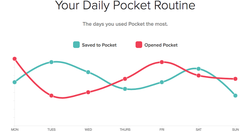
the same person who spends 127 hours per year on Instagram... has “no time” for reading... the ability to read is becoming a source of competitive advantage... the physical, emotional, attentional, and mental capability to sit quietly and direct focused attention for sustained periods of time...terms ADD and ADHD are falling out of use ... the ent…

The key to Inbox Zero... “touch each email only once.”... only a well-designed underlying system can make such elegant action possible.... your annotated checklist for One-Touch Inbox Zero, in 5 EASY STEPS!...The main problem with how people use email is that they use it for everything.... Every other function is much more effectively handled by o…

four “stages of control”: Preparation, Incubation, Illumination, and Verification... The unconscious mind “Incubates” the information collected, and finds connections that lead to “Illumination”... If you arrange your creative work according to these seven categories, you can ease creative insights through the four stages of control.

In our busy modern world, I’ve found one very surprising key to bringing more quiet to the mind and in turn practicing more mindfulness, and that is using a good task management system, such as the productivity methodology GTD... knowing that I have everything captured in a trusted GTD system gives my mind space to rest and focus on whatever is…

Control the digital overload rather than letting it control you. But how, exactly, does one do that? We asked two experts: Larry Rosen, a psychologist, and Alexandra Samuel, a technologist. We suspected that their disparate backgrounds would lead them to offer dramatically different advice, and we were right. - Conquering Digital Distraction - …

"The way we evolved ... is really not the way we have to operate today ... this attempt at hyperproductivity is making us much less productive.'" A podcast worth every minute. I have a few of these techniques down pat, most days, as long as I can work from home, but the whole mindfulness thing is still over my horizon. - 4 Ways to Make Your …

"Trello's a fantastic free app which is fun to use, and makes planning content workflows a snap. The video outlines a workflow, and you can download the Trello board shown"
"But if these practical tips don't help, remember that overload is a matter of perspective. We could also say when we walk out the front door of where we live, 'Oh my gosh, there's so many blades of grass, I have lawn overload ... [but] Are these things really flying at us, or are we not making the choices we need to make?""

"I challenge myself to answer the following questions in everything I read: - Has this taught me anything new and valuable? (If not, move on quickly) - How can I apply insights from this article today? (Wait and I’ll forget) - When have I applied the ideas from this post? Where have I not, but could have? (What was the difference?)"
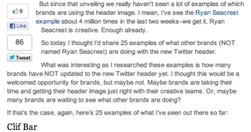
You have absolutely no time. Yet your boss is asking you to stay on top of all things social media-related. And, you need more information to do your job more effectively–and efficiently. And you want to stay smarter about industry trends. ... In my presentation, I lay out 8 strategies for staying up-to-date on all the changes, new products/tools …

"Trello is a to-do list manager and project management webapp that’s based on the metaphor of index cards pinned to a board. The cards each flip over, giving you a workspace where you can discuss the task, create smaller checklists, assign responsibility, or add other notes. To change the status of a task, move it to a different list on your board…

God this applies: the unimportance of almost everything you do.