How to Use Asana for GTD®
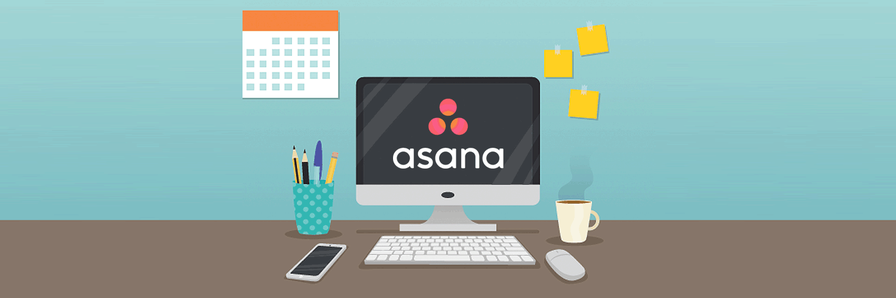
my notes ( ? )
You can create whatever lists you want, although for GTD, I recommend starting out with something along these lines: New (explained below), Work, Personal, Household, Reference, Someday... The New folder is what GTD would typically call the Inbox... Asana already gives you a different space called Inbox, which shows all activity on tasks assigned to you or that you follow...
Sections in Asana are headers that help you break up lists into different parts... can make long lists seem more manageable... create a Section called Someday in each Project ...
I don't recommend creating a Section called Next Actions ... unless you are using a free Asana account... tags work better... restricted to paying members ...
Create tags for your context... home, next-actions, or phone-call ... assign each one a color... tags for energy rating... Additionally, you could use tags to show a task's priority ... although ... people generally prefer to use custom fields instead...
a view filtered for all tasks ... click the star at the top ... filtered view will always show up under My Favorites...
My Tasks...where you find all new and upcoming tasks assigned to you... I recommend reviewing My Tasks at the beginning of each day...
If you're not actively collaborating with other people,... you won't experience the very features that set it apart... I would only choose it for GTD if I were collaborating with others.
Read the Full Post
The above notes were curated from the full post zapier.com/blog/how-to-use-asana-for-GTD/.Related reading
More Stuff I Like
More Stuff tagged gtd , productivity , guide , asana
See also: Digital Transformation , Personal Productivity