A taxonomy for alerts and notifications
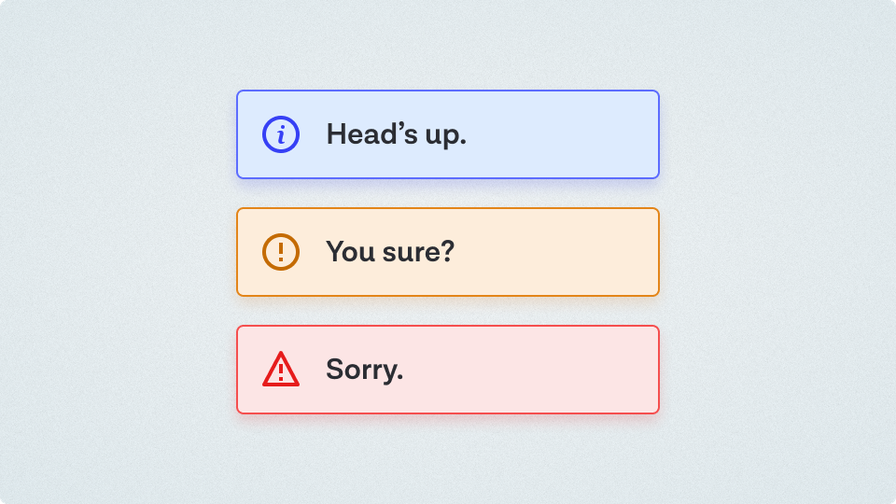
my notes ( ? )
Toast
Some people like to call these “Snackbars” (Material design), but we preferred Toast as it seemed more ubiquitous and was shorter to say and write. It can also pop up from the bottom of the screen like toast does from a toaster! Delightful!
Short and sweet. Once sentence or a few words.
Appears on screen to indicate the status of an action that’s just been taken (saved, changed, added, deleted), or a temporary system status (lost internet connection).
Often used to confirm actions from UI that’s no longer visible (Clicking save in a modal window, which saves and dismisses the modal)
Floats over the UI but shouldn’t obscure main actions
Can be dismissed (optional)
Action can be undone (optional)
Can be color-coded for semantic states (success, error, warning)
Examples:
Your change has been saved.
Email sent [Undo]
There was a problem connecting to the server.
Callout
Notion users will be familiar with Callouts. These are often visually similar to toasts, but sit within the page’s content, and are designed to highlight a particularly important piece of information. These can be all kinds of sizes/lengths and have plenty of variations.
Should be already shown when the page or UI is loaded.
Is part of the page flow. Doesn’t overlap other elements.
Optional variations with more or less visual weight (some might be a box, a box with a solid fill, or just a colored icon)
Optional heading
Optional description
Optional link/action
Optional dismiss
Notification
Notifications usually have more detail than a toast, though share other similar features like floating over the UI. They are less temporary than toasts, and can usually be dismissed and viewed later in their own notifications menu or area of the UI somewhere.
Triggered by something external to the user. Either another user has taken an action that you need to know about, or something automated/systemic has happened that you need to be aware of
Has an action to be taken, often viewing more detail
History of past notifications available elsewhere in the application
Can often be “read” or “archived” individually or in bulk
Generally not urgent, does not disrupt current task
Optional 1 or 2 lines of additional context detail (text excerpt, sender info, file name)
Examples:
Message received [Read]
An item has been shared with you [View item]
New feature available [Read more]
A note on Accessibility
Toasts and popup notifications are incredibly easy to get wrong from an accessibility standpoint. While this isn’t the focus of this article, if you are implementing pieces of UI that pop up for a set period and then disappear automatically, you need to be thinking about how to make people using assistive tech aware of these without interrupting current tasks, as well as the fact that people have different abilities to perceive changes happening outside their focus, and different reading speeds.
I recommend reading Sheri Byrne-Haber’s Designing Toast Messages for Accessibility article as a starting point.
Designing Toast Messages for Accessibility
Thanks for reading. If you found this interesting, please consider subscribing to my newsletter, Clip Content for weekly writing about Design systems, tech, leadership, and more direct to your inbox.
Read the Full Post
The above notes were curated from the full post uxdesign.cc/a-taxonomy-for-alerts-and-notifications-3bffb051b5d5.Related reading
More Stuff I Like
More Stuff tagged ux design , ui , ux , ux writing , user experience
See also: UX , Writing content