UX Writers: what grade level are you writing at?
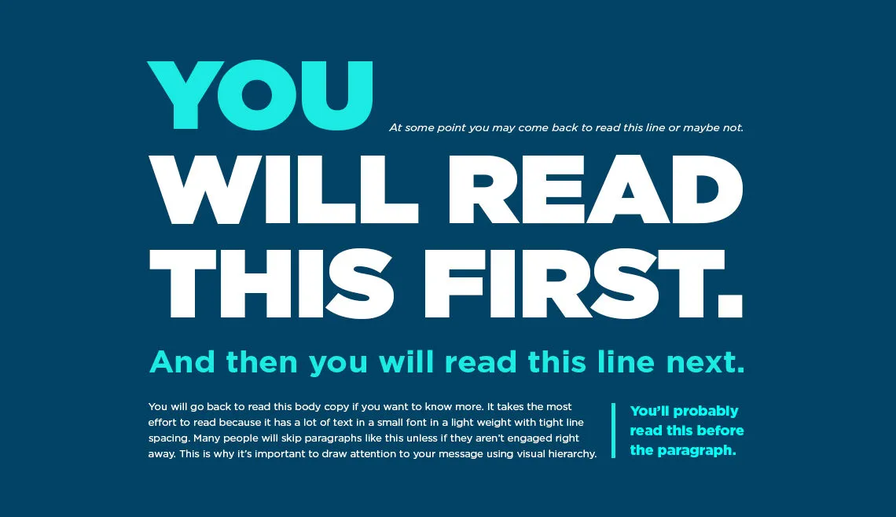
my notes ( ? )
In my last article, I detailed the unfortunate fact of falling literacy rates. Reading comprehension is down, and this is a problem that shouldn’t just be the concern of teachers, parents, and students. The U.S. Department of Education’s National Assessment of Adult Literacy has found that 43% of the U.S. population has low literacy.
Knowing what grade level you are writing at is more important than ever. UX professionals cannot assume that their audience will understand their copy.
User experience writers are encouraged to write in “plain English” or with “plain language.” What does that actually mean?
Typically, this advice is meant to emphasize the importance of accessibility: you should write in a way that is easy to understand so that all users can access and comprehend your copy. Those users include —
- children and adults
- native and non-native speakers
- neurotypical and neurodivergent readers
- focused and distracted readers
Of course, the copy in question’s audience will differ depending on the content. Highly specialized information, like how to build a transistor circuit, can be as wordy as needed. Information that the vast majority of people need, like rules for airport security, must be short and simple.
It is not enough to be concise, however. Writers (myself especially included) need to be aware of vocabulary, sentence structure, idioms, allegories, and formatting. This will effect the grade level rating of a piece of copy.
How to score readability
The Nielsen Norman Group, among others, recommends writing copy at a 7th or 8th grade level. That means that 12-to-13 year olds shouldn’t have any trouble reading and comprehending the key points of the text. Unless you’re familiar with what the kids are reading these days, this recommendation might not be very helpful.
This is where readability formulas, and the online tools that utilize them, step in. Entire essays can be broken down with a mathematical formula to assess how “readable” the text is. These formulas, like the FORCAST Readability Formula, take into account the number of words and syllables in a piece of copy. This formula was used to make important documents in the US government and military more accessible to the average soldier in the 1970s.
But there are many other formula to consider, and the grade level of a single piece of text (the first half of this article, for example) will receive varying grades. The FORCAST Readability Formula considers my text difficult and best suited for 12th grade readers. The Linsear Write Readability Formula scored my text as average and suitable reading for 7th graders.
Tools to consider
- readabilityformulas.com
- Hemingway Editor
- Readable
- Google Translate
I used readabilityformulas.com to get the aforementioned scores. The site will break down your text with over ten formulas, giving you a more rounded understanding of how readable your text is in reference to grade level.
Other tools, like Hemingway Editor or the Readable app, will also give your text an overall score and annotate the text with possible edits to consider. These tools will highlight long sentences (something I am personally prone to) and suggest simpler vocabulary words.
Lost in translation
Another consideration UX writers should keep in mind is how their text will be translated. Some words and phrases will have completely different meanings in other languages, especially when translated via software like Google Translate.
If your text is likely to be read by non-native speakers, consider plugging it into Google Translate to see what parts might be, as the saying goes, lost in translation.
How to write for maximum readability
Now that you’re generally aware of readability scores, let’s review the methods that will help you attain that ideal 8th grade score that will reach the broadest audience possible.
- Skim the text
The formatting of the text should ideally be skimmable. This means that key information is highlighted through bold text or italics, bulleted lists, and organized via headings and subheadings.
- Keep concise
Walls of text will be skipped over. It’s okay if a paragraph is made up of one or two sentences. Re-read your text and eliminate any redundancies.
- Make your text searchable
Keywords bear repeating and deserve highlights. Your reader might be searching for a precise phrase. Consider the needs of the user and make that information readily available. Don’t bury the lede like certain sites do…
- Speak plainly
Avoid technical jargon whenever possible. If its inclusion is unavoidable, be sure to follow up with a brief explanation. Try to use the simplest form of a word you can, so long as it makes sense: instead of inundating your text with keywords, flood your text with keywords.
- Summarize
The longer a text, the more likely that the summary is what readers will pay the most attention to. Include a keyword, key idea-filled summary (or a too long; didn’t read) at the end of the text to ensure maximum comprehension.
TL;DR — Literacy rates are lower than you might think, so your writing should reflect that
For the best user experience, copy should be written clearly and concisely. In US schools, reading comprehension is falling. The national literacy rate is rather low, reflecting this struggle with difficult texts. To reach this audience, and the broadest audience possible, user experience professionals have to consider making their text —
- skimmable
- searchable
- summarized
- approximately at an 8th grade reading level
There are many tools online that can be used to determine the reading level of a piece of text. From there, writers can adjust their copy to meet the needs of their audience. As UX professionals, we should always consider the needs of our audience, and be open to considering how we can make our experiences more accessible. One way of increasing accessibility is increasing readability.
Further Reading:
4 ways to show the value of UX writing
When user testing isn’t an option
How not being a native English speaker makes me a better UX writer
Dragana explains why non-native English speakers actually make for great UX writers!
How thoughtful design can enhance reading comprehension
Design tips that can help build visual rhythm for your readers and help carry your messaging further.
Read the Full Post
The above notes were curated from the full post uxdesign.cc/ux-writers-what-grade-level-are-you-writing-at-2b3fa1544c2e.Related reading
More Stuff I Do
More Stuff tagged content design , ux writing , user experience design
See also: Content creation & management , Writing content