Content Design below the surface
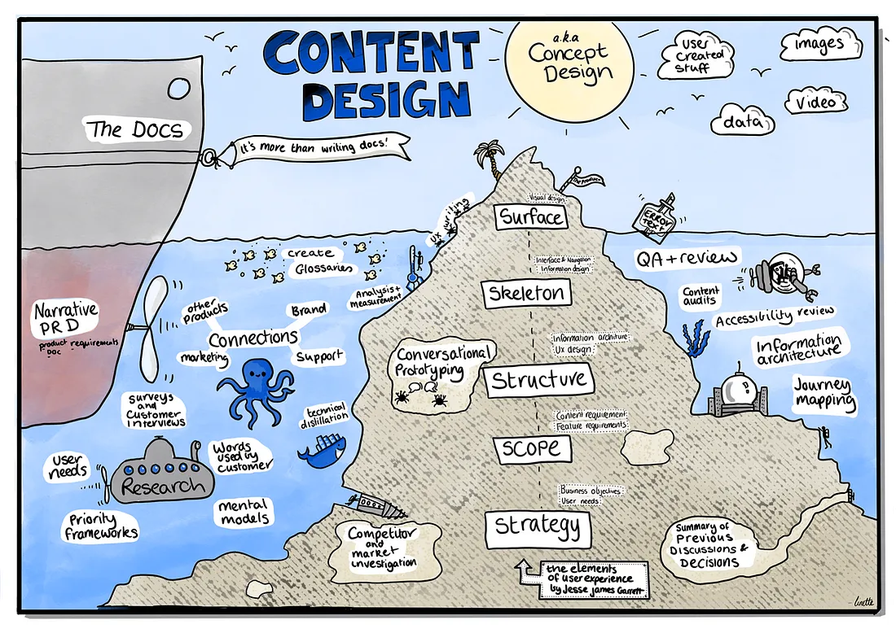
my notes ( ? )
A Practical Guide To Content Design ( Vitaly Friedman) https://lnkd.in/ePnv2tYt), a very comprehensive overview of frequent tasks, useful techniques and helpful resources for content designers — all in a single article. Kindly shared by Linette Voller. 👏🏽
🚫 Content design isn’t about polishing content or layout.
✅ Content designers orchestrate content to meet user needs.
✅ User needs come first, then comes the content format.
✅ It can be a content page, tool, calculator, form, poster etc.
✅ Working with research, UX, engineers, marketing teams.
✅ Content designers generally don’t move without research.
✅ Studying the language and words that customers are using.
✅ Preventing giving details too early, or in a wrong place.
✅ Establishing consistent messaging across all channels.
✅ Writing content based on well-researched user needs.
Content design is scattered over 5 levels — each level impacts the ones above it, so the lower the level, the bigger the return (via Jesse James Garrett):
🎨 Surface ← Copywriting, editing, error msg, docs, accessibility, QA.
🧱 Skeleton ← UX writing, user language, glossaries, content audits.
🏗️ Structure ← IA, mental model mapping, journey mapping.
🗂️ Scope ← Priority frameworks, market investigation, decision history.
🧭 Strategy ← User needs, surveys, interviews, content strategy.
Content design is often perceived as embellishment, or a technical role for publishing and archiving, or something that’s distributed across UX designers, UX writers and product designers. But it’s a valuable — and often overlooked — role that can make a huge difference in reaching the audience effectively, across all channels.
Content designers shape the message. In the right away, across the right channels. So it arrives when it’s needed, leaving no questions or doubts or worries or concerns. In the end, in Sarah Winters’ words, it’s about serving users well, with the content they need and can easily understand.
When the work is done, we have a complete picture. We know what content our users need at each step of their journey. We know the language they use, how they think and the emotions they go through. It’s all that’s needed to create content that helps create an outstanding UX.
Useful resources:
What Is Content Design?, by Sarah Winters
https://lnkd.in/exp-X-u8
60 Ways To Understand User Needs, by David Travis
https://lnkd.in/eUXJqX6B
How To Measure Content Strategy Success, Gov.au
https://lnkd.in/et5ibmSE
A Practical Guide to IA (free PDF), by Donna Spencer
https://lnkd.in/d6idGghj
How To Prototype Conversations, by Sarah Smart
https://lnkd.in/eH82tvJt
One note I'd like to add is that many companies don't have dedicated roles for content designers. They need to be made space for — and the reason for that is that employees need to fit in industry-wide established roles.
Personally, I wish more companies would be open to allow teams to make their own boxes— in any shape and shade and color and size they desire, and with deliverables that other teams would benefit from and could build upon.
E.g. if search is important for a company, then there is a strong need for a Search Content Designer — somebody who will actively manage and track quality of search, who understands IA, who knows how to deal with taxonomies, meta data, content structure and SEO. But this role is rarely advertised.
Don't get discouraged by a job opening that might not fit you perfectly — if you think that your skillset is exactly what is needed, suggest your own roles and highlight the advantages you bring to the table. The truth is that many companies don't know the skills that they need until they found a person who has them.
You've got this — and good luck! ✊🏽
Read the Full Post
The above notes were curated from the full post medium.com/designing-atlassian/content-design-below-the-surface-36d02746bfdb.Related reading
More Stuff I Do
More Stuff tagged content design , user experience design
See also: Content creation & management