Linking to a new tab vs. same tab
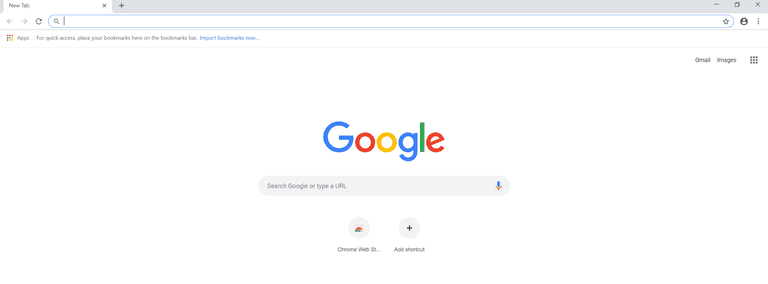
my notes ( ? )
If you’ve ever googled something along the lines of “should a link open in a new tab,” you know that this seemingly minor detail is a major topic of debate in UX communities.
Although the debate continues, here’s why I choose to have website links open in the same tab.
Opening links, whether they are to the same website or another, in a new tab can pose a variety of issues for users, especially as web traffic from mobile devices continues to increase.
Reasons to Open Links in the Same Tab
- A mobile-first perspective
- According to Statistica, 52.2 percent of worldwide website traffic was generated through mobile phones in 2018. Given the small screen size of mobile devices, it can be difficult for people to navigate between tabs and can create confusion if a user doesn’t know a link just opened in a new tab.
- Having links open in the same tab reduces the chance of mobiles users getting lost or unable to locate a previous tab. Opening in the same tab also keeps the “back button” as an option for users to return to the previous page, which they wouldn’t be able to utilize if they were in a new tab and maybe didn’t know it.
- Accessibility
- Opening links in a new tab can quickly cause usability issues. For example, WebAIM, an organization that leads the way with tools and resources for web accessibility, explains how these kinds of links can cause issues for users using screen readers:
- “Newer screen readers alert the user when a link opens a new window, though only after the user clicks on the link. Older screen readers do not alert the user at all. Sighted users can see the new window open, but users with cognitive disabilities may have difficulty interpreting what just happened. Then when they try to click on the Back button in the browser, nothing happens, because there is no previous link to go back to in a new window or tab.”
- Having links open in the same tab eliminates this issue and helps make sure our websites are accessible for all of our users.
- Gives users control
- If a user prefers that links open in a new tab, they can open the link in a new tab using a right-click or by continuing to press down on the link on a mobile device. This option is always available to users no matter how a link is set to open.
- However, it doesn’t work in reverse. If a user prefers for links to open in the same tab, but the link is set to open in a new tab, the user is forced to adapt to this linking behavior or they can leave your website.
- Keeping links set to open in the same tab allows users of different preferences to engage with your website in the way they like best.
Exceptions
The only time it is recommended that you open a link in a new tab is when opening in the same screen would interrupt a process (e.g. when a user is filling out a form or viewing a video).
Linking in the same tab or screen in these situations could cause the user to lose the work they’ve done or have to start over. Linking to a new tab in these cases can help the user find additional information without causing issues or forcing the user to start over.
Stay Consistent
A critical part of user experience is maintaining a mutual understanding and expectations for what it means to interact with a website. If a user clicks on a link, they shouldn’t be surprised by what happens.
Maintaining consistent link behavior throughout your website helps your users know what to expect when they are navigating through your website.
Additional Information
- Links should open in the same Window (Medium)
- Opening new windows and tabs from a link only when necessary (World Wide Web Consortium)
- Should external links open in a new tab or not? (Be Like Water)
- Links and hypertext (WebAIM)
Read the Full Post
The above notes were curated from the full post uxdesign.cc/linking-to-a-new-tab-vs-same-tab-f88b495d2187.Related reading
More Stuff I Do
More Stuff tagged links , user experience design , documents , open links in the same or a new browser tab , pdf