UX Prototypes: Low Fidelity vs. High Fidelity
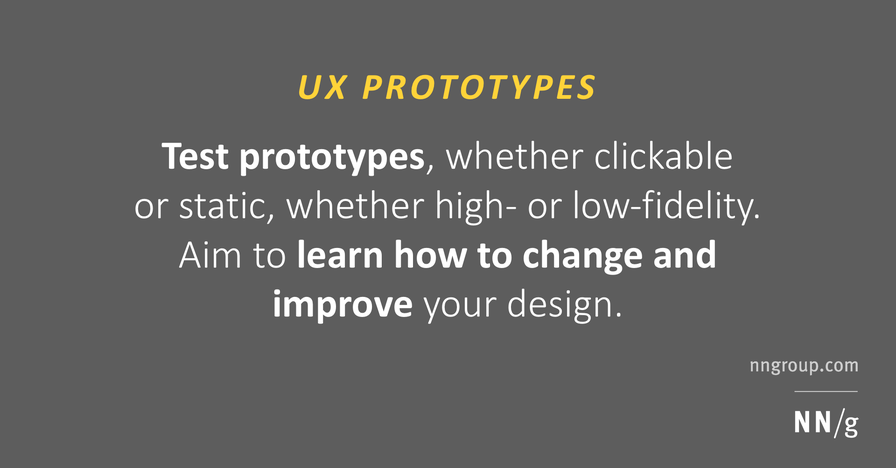
my notes ( ? )
There are many types of prototypes, ranging anywhere between any of these pairs of extremes:
- Single page vs. multipage with enough menus, screens, and click targets that the user can completely finish a task
- Realistic and detailed vs. hand-sketched on a piece of paper
- Interactive (clickable) vs. static (requiring a person to manipulate different pages and act as a “computer”)
Benefits of High-Fidelity Prototypes
- Prototypes with high-fidelity interactivity have realistic (faster) system response during the test. Sometimes it can take extra time for the person playing the computer, whether online or on paper, to find the right screen and respond to a user’s click. Too long of a lag between user’s action and the “computer’s” response can break the users’ flow and make them forget what they did last or expected to see next.A delay also gives users extra time to study the current page. So, with a slow prototype, usability-test participants may notice more design details or absorb more content than they normally would with a live system.
TIP: If the page supposed to appear next is hard to find in a paper prototype or slow to load in a clickable prototype, take away the current screen the user is looking at, so she is instead looking at a blank page or area. When the next page is ready, first display the previous page for a few moments again so the user can get her bearings, then replace that screen with the next one. The test facilitator can help this process by saying just a few words to help the user recover the context — for example, “Just a recap, you clicked About Us.” - With high-fidelity interactivity and/or visuals, you can test workflow, specific UI components (e.g. mega menus, accordions), graphical elements such as affordance, page hierarchy, type legibility, image quality, as well as engagement.
- High-fidelity prototypes often look like “live” software to users. This means that test participants will be more likely to behave realistically, as if they were interacting with a real system, whereas with a sketchy prototype they may have unclear expectations about what is supposed to work and what isn’t. (Though it’s amazing how strong the suspension of disbelief is for many users in test situations where not everything is real.)
- High-fidelity interactivity frees the designer to focus on observing the test instead of thinking about what should come next. Nobody needs to worry during the test about making the prototype work.
- Interactive-prototype testing is less likely to be affected by human error. With a static prototype, there is a lot of pressure on the “computer” and a fair chance of making a mistake. Rushing, stress, nerves, paying close attention to user clicks, and navigating through a stack of papers can all make the “computer” panic or just slip during the test.
Benefits of Low-Fidelity Prototypes
- Less time to prepare a static prototype, more time to work on design, before the test. Creating a clickable prototype takes time. Without having to make the prototype work, you can spend more time on designing more pages, menus, or content. (You still need to organize pages before the test so the “computer” can easily find the right one to present. But doing this is usually a lot faster than preparing a clickable prototype.)
- You can make design changes more easily during the test. A designer can sketch a quick response, and erase or change part of design between test sessions (or during a session) without worrying about linking the new page in the interactive prototype.
- Low-fidelity prototypes put less pressure on users. If a design seems incomplete, users usually have no idea whether it took a minute or months to create it. They may better understand that you are indeed testing the design and not them, feel less obliged to be successful, and be more likely to express negative reactions.
- Designers feel less wedded to low-fidelity prototypes. Designers are more likely to want to change a sketchy design than one with full interaction and aesthetics. Once we invest more time and sweat in a design, it’s harder to give it up if it does not work well.
- Stakeholders recognize that the work isn’t finished yet. When people see a rough prototype, they don’t expect it to ship tomorrow. Everybody on the team will expect changes before the design is finalized. (In contrast, when a design looks very polished, it’s easy for an executive to fall into the trap of saying, “this looks good, let’s make it go live now.”)
Read the Full Post
The above notes were curated from the full post www.nngroup.com/articles/ux-prototype-hi-lo-fidelity/.Related reading
More Stuff I Like
More Stuff tagged agile , prototyping , user testing , research methods