Responsive scrollytelling best practices
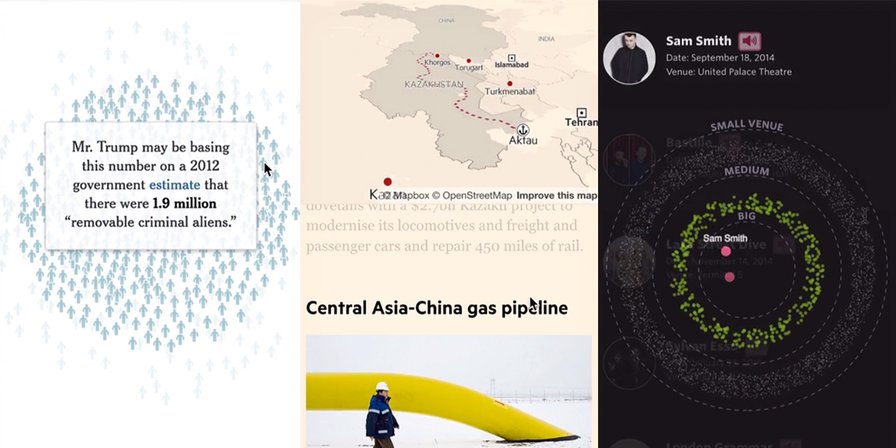
my notes ( ? )
Read the Full Post
The above notes were curated from the full post pudding.cool/process/responsive-scrollytelling/.Related reading
More Stuff I Like
More Stuff tagged data visualisation , interface , mobile , design
See also: Online Strategy , Online Architecture , Communications Tactics