March 2023 upgrade: Search tags, Services & Categories merge, Better editor, Share tool
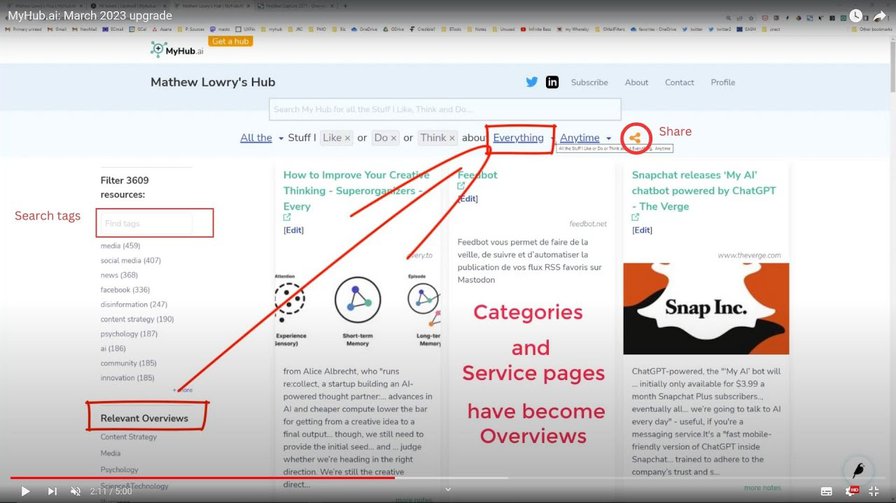
my notes ( ? )
This 5m video sets out several improvements - TL:DR;
- search tags to find content faster
- Services and Categories merge to become Overviews
- better editor
- Share tool.
Search tags
This is easier to show than explain, so jump to 1m22s and you'll see, above the tags in the left panel, a "Find tags" field.
Type a few letters and your Hub proposes matching tags. Select the tag you want to quickly find all resources with that tag. Rinse and repeat to drill down and refine your search further.
Overviews
Jump straight to 1m48s.
MyHub.ai originally launched with two ways to aggregate Hubbed resources:
- Categories: available in the navigation phrase's drop down, each Category displayed all Resources with any of the tags in the Category's "tag bundle"
- Service Pages: appearing wherever relevant in the left hand side, these had both a "tag bundle" - and so a set of matching Resources - and a Body.
This was complicated and underused, so we've now merged them into "Overviews", which:
- appear in the navigation phrase, like Categories
- have a Body, like Service Pages, where you can add value to the Overview's Resources
- Overviews appear in the left panel, like Service Pages, whenever a Resource matching its tag bundle appears in your search results.
Your existing Service Pages and Categories have been transformed into Overviews. Click 'Profile > My overviews' to access a single screen where you can:
- choose which ones appear in your navigation phrase dropdown
- reorder them by dragging them up and down
- edit them.
Better editor
You'll find a better editor under the hood when you edit pre-existing content.
Share tool
As shown from 3m48s: to the right of the navigation phrase is a share button. Click it to copy into your clipboard the navigation phrase and the URL - eg
All the Stuff I Do or Think about Everything tagged myhub & help, Anytime: https://myhub.ai/@mathewlowry/?quality=all&tags=help&tags=myhub&timeframe=anytime&types=do&types=think
More share features are on the way.
Read the Full Post
The above notes were curated from the full post www.youtube.com/watch?v=HbzCIbQK3r0.Related reading
More Stuff I Do
More Stuff tagged newsletter , myhub