Discovering K-Hub's Import Blog feature
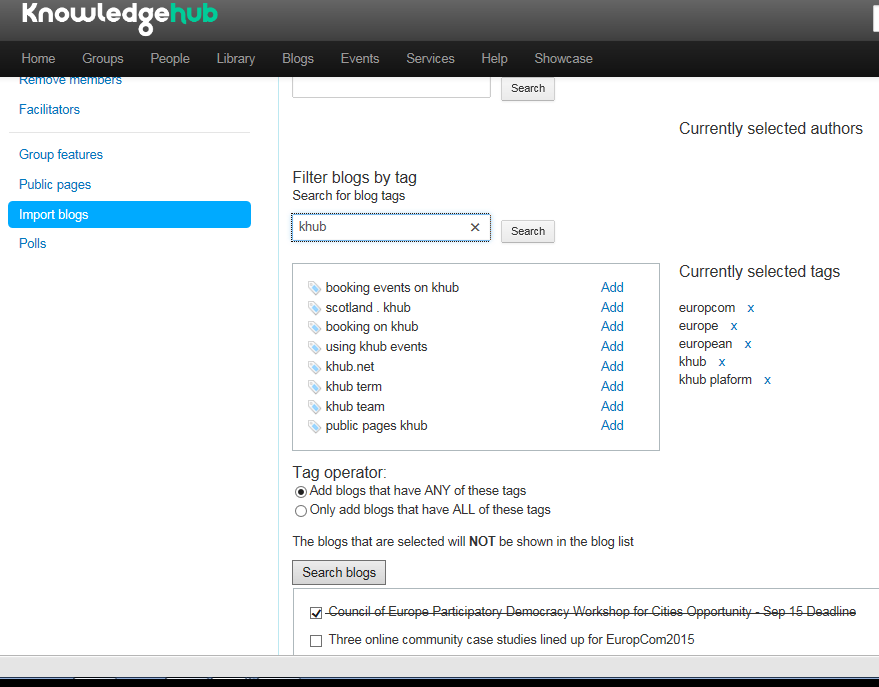
Imported from the Blogactiv.eu blogging platform, closed without warning in 2021. Links, images and embeds not guaranteed, and comments not displayed.
It's not every day I get a new toy to play with.
[Notes: Reposted from my blog on Knowledge Hub – see disclaimer, below.]
I've been experimenting with online communities since 2002, and thought I'd seen every useful idea already implemented. Knowledge Hub ("K-Hub") has a lot of features common to Community of Practice platforms: you create your account, publish a Profile and join Groups.
As set out in Porous government: build it yourself, social or dedicated platforms?, K-Hub is aimed specifically at Groups for the public sector, so these Groups come in a variety of security levels and are highly customisable - each Group admin can turn on and off features such as Forums, wikis, calendar, etc., and can even set different security levels for different Features. They also have an interesting take on Blogs, which I've not seen anywhere else. And it's almost excellent.
Where do blog posts belong in a community?
There's only one right answer to that - a blog post's home is with the author's profile. Go to my profile, for example, and you'll see all my Activity across all K-Hub groups. Click on the Blog tag, and you'll get a filtered view of just my blog posts, again across all Groups.
All well and good, but it begs a question - given that blog posts are one of the best ways to get a conversation started within a Group, how can you get does a blog post into a Group? Or multiple Groups? I've tackled this a number of times using various Drupal distributions, but despite some very talented programmers and online community managers, I've never been satisfied with the result - the workflows just get too complicated. It sounds simple, but the devil's in the detail, both for users (who I imagined 'submitting' their post into one or more Groups) and Group admins (who have to approve the relevance of the post to their Group). But who then moderates the post as a whole?.
The secret's in the tags
K-Hub's approach is as interesting as it is simple: tags. Here's an inside view of the admin page of the Public Sector Communications Group: I'm currently in the process of searching the platform's tag list, and assigning some tags to this Group (europcom, europe, european, khub, khub platform):
Original link
In essence, I am creating a 'tag profile' for the group, which is thus (currently) interested in europe and KHub. I can also select individual bloggers, so that everything they create is automatically proposed to me for import into the Group (update: if you do this, the tags you choose only operate on those bloggers - i.e., the blog importer will find posts where "Author = (Blogger X or Blogger Y)" AND "tag includes (tag 1 or tag 2)").
Either way, I automatically get a menu of all relevant posts:
Original link
As you can see, I then need to 'select to not include', which is slightly problematic because:
Original link
There were dozens of matching posts, so I had to manually select each post to not import it. This can be a usability issue for long lists, particularly as I wanted to read each post, and the above interface doesn't provide any links - I had to copy and paste the title of each blog post into KHub search. Which is why I qualify this as 'almost' excellent - it would be better if I could read the posts in a new tab with a click, and 'select to include', not exclude.
Finding the sweet spot
But don't get me wrong - this feature makes several KHub user groups happy simultaneously:
- it enables admins, like me, to quickly pull in a stream of excellent content, either to kickstart a Group conversation or keep it going
- it rewards people for creating content, multiplying their audience
- it helps good content spread across Groups, so you don't end up with information silo-ed in Groups.
Finally, it also rewards everyone for using existing tags, which keeps the site taxonomy tidy, and so improves content discovery for everyone. Win-wins like that are essential to the success of any online community, and this one's baked into the platform.
[Disclosure: Knowledge Hub has engaged me for a few days pre-conference to manage the “Public Sector Communications” Group, but I only accepted because I think it rocks; I’m reposting here on my own time; my views remain my own.]
Related reading
More Stuff I Think
More Stuff tagged community , blog
See also: Content Strategy , Online Community Management , Social Media Strategy , Content Creation & Marketing , Communications Tactics , Social Web , Politics , Communications Strategy