6 Types of Useful Smartwatch Interactions
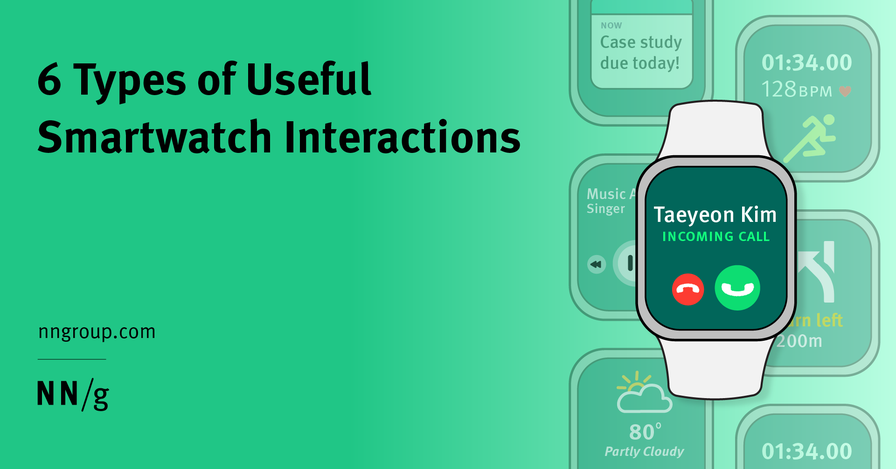
my notes ( ? )
Users prefer brief and simple interactions on smartwatches, largely because of the tiny screens. Users do not expect to access complex information on the watch, so designers must be extremely judicious about what they try to fit into a smartwatch application (if it’s worth building one at all).
On This Page:
- Our Research
- Receiving Interactions
- Referencing Interactions
- Recording Interactions
- Controlling Interactions
- Communicating Interactions
- Guiding Interactions
- Less Useful Types of Interactions
Our Research
In a 5-day diary study, we asked participants to send us examples of things they do with their watches (Apple Watch, Samsung Galaxy Watch, and Pixel Watch). We collected over 200 examples of individual interactions from 11 different participants. Across all the interactions submitted, we encountered 6 main types:
- Receiving: Asking for the user's attention to present information
- Referencing: Checking information that is constantly available
- Recording: Capturing data as it is generated in the world
- Controlling: Manipulating an ongoing process or separate technology
- Communicating: Connecting with other people via calls or messages
- Guiding: Providing in-the-moment direction during an activity
Attributes of Successful Receiving Interactions
Receiving interactions are most helpful when they are:
Informative. When notifications do not have enough useful information, they are annoying because the user must go to the phone to find out everything they want to know.
Glanceable. The most relevant information needs to be easy to read and digest in 2–3 seconds.
Personalized. When notifications are generic or promotional, they are seen as intrusive and annoying on the watch. However, those that contain personally relevant information are seen as helpful.
Timely. When notifications arrive at the optimal moment, they can be incredibly valuable. When they come at the wrong moment, they are generally annoying and useless.
Less Useful Types of Interactions
Interactions other than the 6 types described in this article do exist on smartwatches; however, participants in our study showed no interest in them. Some of those interactions include:
Consuming: The act of passively taking in content on a device — for example, watching a video or movie, looking at photos, reading an article, and so on. These types of interactions are extremely common on both desktop and mobile, but not on tiny smartwatch screens.
Creating: The act of combining inputs to craft or build something original — for example, writing a document, creating a visual, or mixing music. It is hard enough to write simple text messages on the watch that users will not attempt much more than that.
Browsing: The act of casually looking through information with no goal in mind — for example, window shopping. People don’t go to the watch to look around; they use it to get things done.
Searching: Seeking out specific information on the watch is cumbersome for two reasons: (1) it’s difficult to accurately input the information required to return useful results (i.e., typing or dictating, as mentioned earlier), and (2) the screen is too small to meaningfully display many search results. Whether popular hiking trails or favorite songs, users tend to search on the phone, not the watch.
Unfortunately, many applications built for smartwatches center around these types of less useful interactions. While these apps will receive some downloads because some users might hope to do things more conveniently on the watch, we predict that they will ultimately struggle and see quick usage dropoff because the watch is too small for these behaviors.
Conclusion
Smartwatches have progressed beyond simple step counters — they can facilitate rich communication, control devices around us, and keep us on track in life. The 6 interaction types described in this article reflect progress in wearable-tech design and underscore the importance of making designs well-timed, personally relevant, and extremely simple. Smartwatches have the potential to make many tasks easier, but, just like any other channel, they still have limits.
Read the Full Post
The above notes were curated from the full post www.nngroup.com/articles/smartwatch-interactions/.Related reading
More Stuff I Like
More Stuff tagged smartwatch interaction , application design , smart watch