Using Windows 10, Word 16 and OneDrive, and suddenly can’t open your Word files?
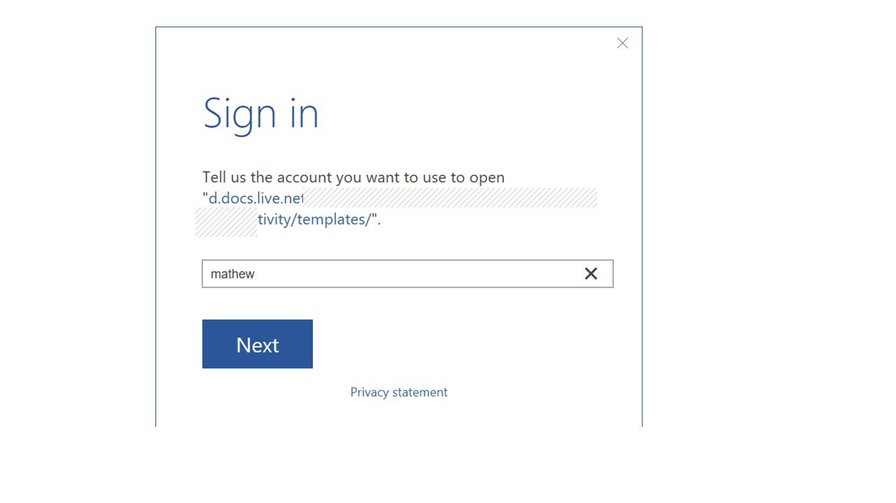
If, like me, you like the idea of Word templates in theory but find them The Greatest Source of Pain, Hate and Frustration in your Life, you’re not alone.
Word 16 was installed a few days back. Since then, I could not open some files. But most were OK.
The first clue came when I tried to open one in Safe mode, and got the above dialog - for some reason, Word needed me to login to access a directory in my online OneDrive before I could open the file, even in Safe mode.
Now it so happens that this particular file was based on a template (a .dotx file) that I had not placed where it should be (C:\Users\myname\AppData\Roaming\Microsoft\Templates). Instead, I’d placed the template somewhere within OneDrive on my hard disk.
So Office, bless it, had of course synched that directory with OneDrive … and for some Unknown Reason all the Word files based on that template ‘transferred their allegiance’ (so to speak) to the online version of the file.
Why? God only knows. And why should it be a problem, given that I was logged in? Same answer.
All I know is that crippled the file. To fix is simple:
- put a copy of that template where it belongs (see above)
- open the word file in Safe Mode (logging in as you must)
- point it to the template in the ‘right’ place
Hope this helps.
Related reading
More Stuff I Think