Curated Resource ( ? )
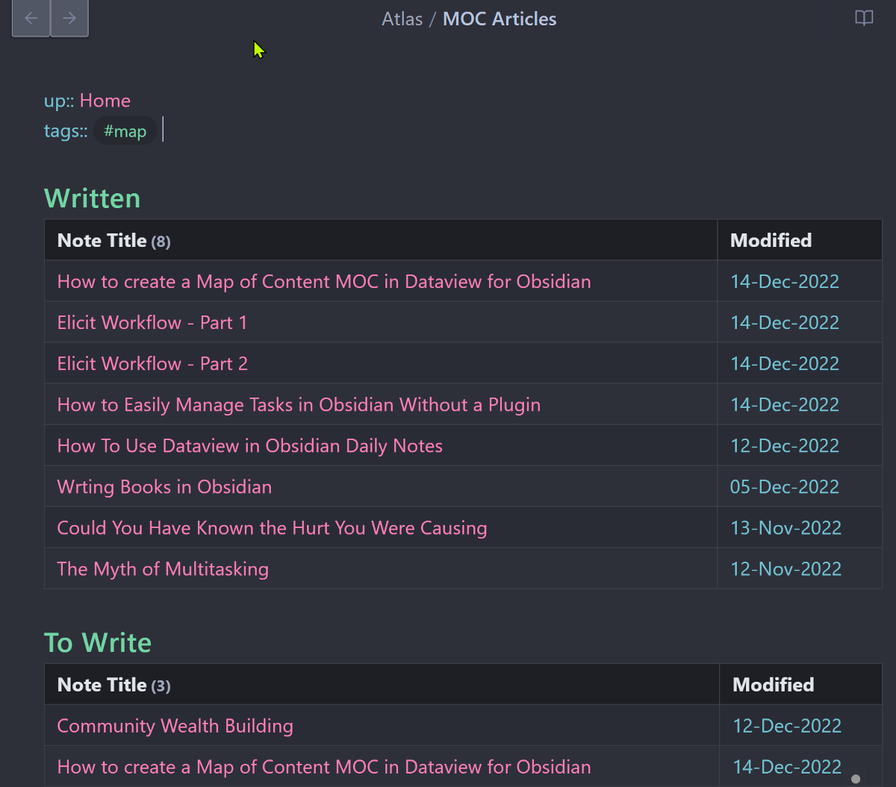
How to create a Map of Content (MOC) using Dataview in Obsidian
Curated:
25/02/2023 from
medium.com/@ricraftis/how-to-create-a-map-of-content-moc-using-dataview-in-obsidian-3d1e082dd786
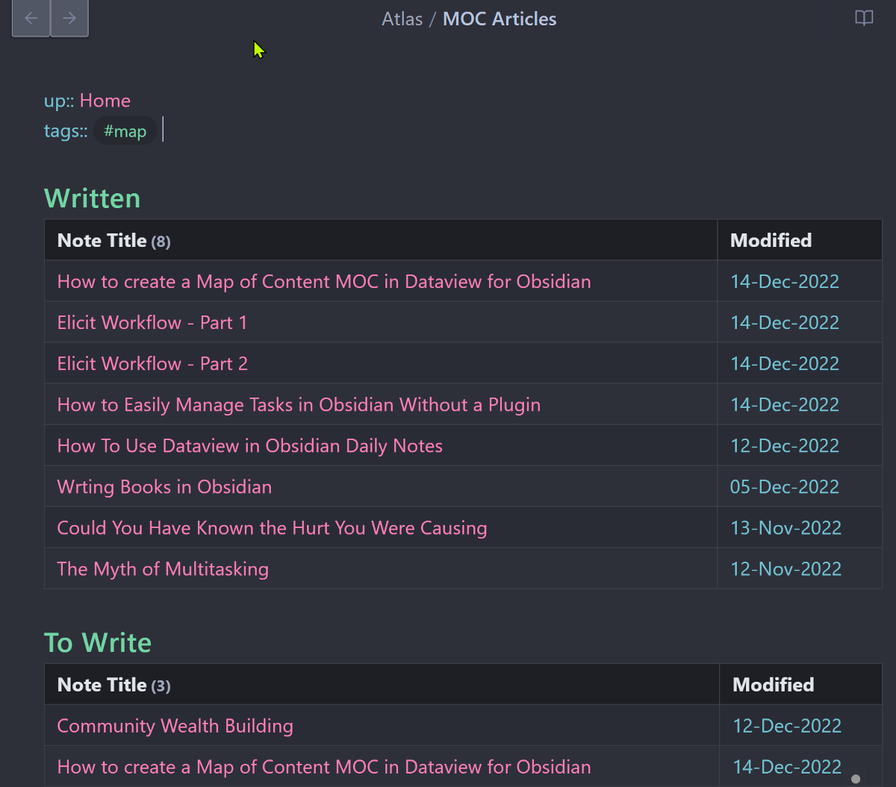
my notes ( ? )
How to create a Map of Content (MOC) using dataview, "effectively collating all the notes relating to a particular subject or theme in a singular higher level note."
- new note template: include
up:: (add link to MoC here) - needed?
tags:: other tags
created:: {{date}}
alias::
# {{title}}
" Obsidian inserts the date and title automatically when you apply the template to a fresh note." - This dataview code "will display all articles linked to the "MOC Articles" MoC and with a tag of #article (or any sub tag of #article)"
```dataview
TABLE without ID file.link as "Note Title", file.mday as "Last Modified"
FROM [[MOC Articles]] AND #article
SORT file.name asc
```
Read the Full Post
The above notes were curated from the full post medium.com/@ricraftis/how-to-create-a-map-of-content-moc-using-dataview-in-obsidian-3d1e082dd786.Related reading
More Stuff I Like